Last Updated on August 12, 2022 by teamyantragyan
With the release of Intel 12th gen processors, DDR5 RAM is coming into the mainstream. AMD’s 6000 series processors (laptop only) and Intel’s 12th gen processor are the only ones to support DDR5 memory.
DDR5 memory supports higher speeds but higher speeds are not always better. Of course, you must also assess whether the performance increase is significant enough to justify the update. With DDR5 memories becoming more accessible and cheaper in the market, is it time for you to upgrade to DDR5? Is DDR5 better than DDR4 overall?
Let’s find out.
DDR4 vs DDR5 specifications
The DDR5 memory standard promises a future of denser memory sticks, which means greater memory capacity in your system. DDR4 memory chips were limited to 16 gigabits, however, DDR5 memory chips can be up to 64 gigabits.
DDR5 also allows die-stacking with up to eight dies per chip, allowing it to reach a maximum capacity of 2TB per module. In the general market, DDR5 will most likely be limited to 128GB per stick. However, because the earliest DDR5 memory modules employ 16-gigabit memory chips, we’ll see maximum storage capacities of 32GB until some time.
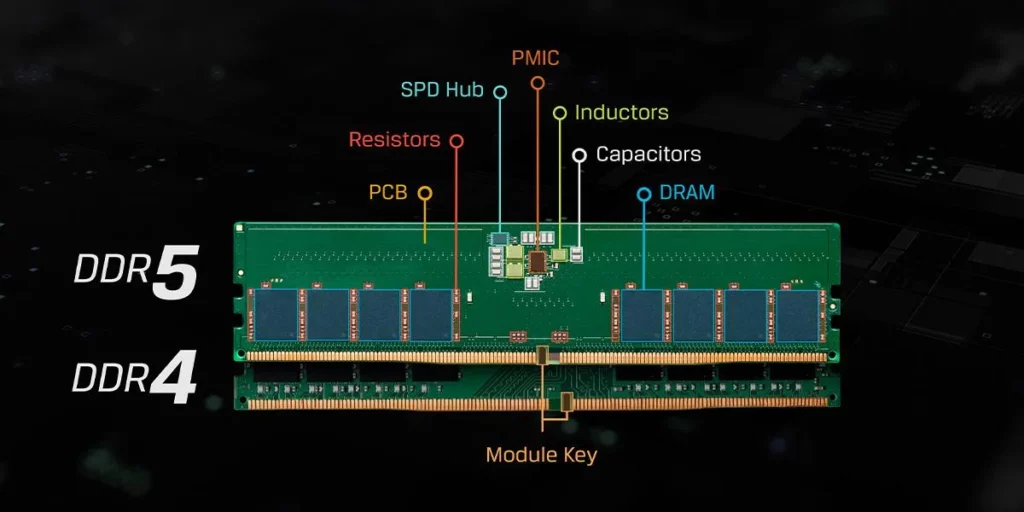
The DDR4 data speeds range from DDR4-1600 to DDR4-3200. DDR4-2133 served as the DDR4 baseline. DDR5 follows the same method. Although JEDEC has specified data rates as low as DDR5-3200, it will start at DDR5-4800.
DDR5 has the same number of pins as DDR4 but will change the pinout layout. As a consequence, the notch’s position has altered, which will assist in preventing inexperienced users from inserting a DDR5 memory module into a DDR4 slot, or vice versa.
DDR5 has also reduced the voltage from 1.2V to 1.1V to improve efficiency. To read more about the specifications in detail, click here.
Clock Speed and Data Rate
Currently, the typical DDR4 default clock speed (or how many times the RAM modules may access its memory) is 2133MHz, whereas the DDR5 default rate is 4800MHz.
To run RAM at rates greater than this, you may need to enable the XMP profile in your PC’s BIOS if it isn’t already, although DDR4 cannot achieve the high speeds that DDR5 can. There is RAM up to 6000MHz in the market right now.

Another significant increase over DDR4 is its data transmission rate. DDR4 memory will support up to 3200 Megatransfers per second (MT/s) for Intel’s 12th generation CPUs, while DDR5 memory will support up to 4800 MT/s.
This implies that DDR5 can transfer data at up to 38.4 Gigabytes per second (GB/s), while DDR4 can only do 25.6 GB/s, which makes DDR% 50% faster than DDR4’s maximum data rate.
But, transfer speed is not everything. Latency is also an important factor in a RAM’s performance.
Latency
The main advantage of DDR4 versus DDR5 is its decreased latency. RAM essentially serves as temporary storage for your computer’s CPU, allowing it to swiftly access tasks that it executes on a regular basis.
The smaller the latency, the faster the CPU can retrieve the temporary instructions stored in RAM to accomplish the tasks. The total delay of a DIMM module is dictated by both its speed and its CAS (Column Address Signal) latency.
For example, if you have a DDR4-3200 CL20 module, the CL20 number indicates its CAS latency rating. (Lower numbers are preferable.) Most DDR5 modules have CL40 CAS latency, which contradicts DDR5’s high clock rates.
DDR5 is quicker at finishing jobs, but it takes longer for the RAM to register the information required to accomplish a task. As a result, DDR4-3200 CL20 RAM will perform faster than DDR5-4800 CL40 RAM in such scenarios.
G.Skill, for example, released the first DDR5 kit to achieve sub-30 CAS latency, but it will be some time before DDR5 products achieve CAS latency levels comparable to DDR4 kits.
Memory Capacity
While DDR4 can only support 64GB per module (RAM stick), DDR5 can support 256GB per module. Most CPUs can accommodate up to 128GB of DDR4 memory spread over two to four DIMM modules. DDR5 is still in its infancy, thus it is plausible to expect future consumer CPUs to offer 256GB or higher DDR5 max capacity.
For the time being, Intel’s 12th generation Core processors and AMD’s mobile 6000-series processors are the only mainstream CPUs that support DDR5 memory, and they support up to 128GB of DDR5 memory overall. AMD, on the other hand, intends to offer a new line of DDR5-compatible desktop CPUs later this year.
DDR4 Performance vs DDR5 performance
Faster speeds and more capacity are great, but they won’t mean much if DDR5 modules can’t surpass the top DDR4 modules. DDR5 modules perform no better than DDR4 modules due to their high latencies. The performance differences between DDR4 and DDR5 kits in the gaming performance are not impressive.
The DDR5 system outperformed the DDR4 system at several tasks, such as scene rendering with Cinebench and Blender or video file encoding with Handbrake. The identical scene generated in Blender, for example, was one to two minutes quicker on the DDR5-equipped PC, as was the same video clip converted in Handbrake, which was likewise around a minute faster.
Is DDR5 better than DDR4 in gaming?
DDR4 3600MHz is the most common memory configuration used by many. It’s still great for gaming and DDR5 kits do not offer much performance boost over a good DDR4 memory kit.
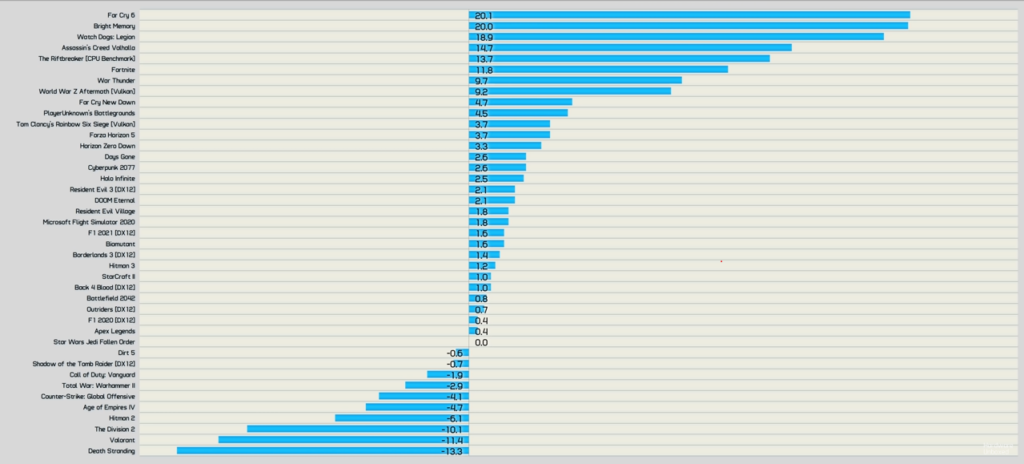
Translating to real-life performance, the difference isn’t much. For much more detailed gaming performance differences, check out this video. Most of the games didn’t see any substantial improvement in performance with DDR5 memory and only a couple of games like Far Cry 6, and WatchDogs Legion saw more than 15% of improvement.
Verdict: As of now, DDR5 offers no advantage in gaming performance.
Conclusion
If you are using a 12th gen Intel processor and want to go with DDR5 memory to stay on the cutting-edge, it may not be the best decision. When the price-to-performance ratio is compared, DDR4 is still better than DDR5.
DDR5 is still in its infancy and the latency of the best DDR5 memory kits is still high. AMD 7000 series processors will only support DDR5 memory and you might not have an option to choose then.
If you have a choice between opting between DDR4 and DDR5, get a low latency DDR4 memory over a DDR5.
Is it worth buying DDR5?
Well, as of now there is no compelling reason to buy a DDR5 RAM. DDR5 is expensive and doesn’t offer the performance increase for the extra price you are paying.
Also, only Intel 12th gen supports it as of now. Ryzen 7000 series will only support DDR5, unlike Intel which has support for both. If you are building a Ryzen PC, you will have to get DDR5.
Can I put DDR5 RAM in a DDR4 slot?
No. Even though DDR4 RAM and DDR5 RAM have the same number of pins, the layout of the pins is different. You cannot put DDR5 RAM in a DDR4 slot.
How long will DDR4 be relevant?
DDR4 is still the golden standard for memory and it is not going away anything soon. While DDR5 memories are on the market right now, it is still in the early stage. As the latency improves with DDR5, it will slowly phase out DDR4.
AMD’s next-gen Zen 4 processors will only support DDR5. If upcoming generations of processors start doing this, DDR4 will slowly phase out of the mainstream. DDR4 still offers really good performance and it will be a couple of years until DDR4 dies out.
Will DDR5 prices go down?
Currently, the DDR5 prices are good but they may still go down as the DDR5 comes into the mainstream. There are lots of other of other factors for pricing which impact the pricing of DDR5 but it will surely go down as technology and manufacturing improve in the near future.

Leave a Reply
You must be logged in to post a comment.