Last Updated on May 21, 2024 by Team Yantra
DLAA also called Deep Learning Anti-Aliasing is an anti-aliasing technique developed by Nvidia. It works on a similar technique as the DLSS, which is an upscaling technique to boost game frames.
Anti-Aliasing is a technique used to reduce the jagged edges in a game. Since games are rendered in pixels, whenever there is a diagonal line, it is a blocked, stair-steps effect which makes the game look ugly.
Various anti-aliasing techniques are used to combat this problem like MSAA, TAA, and FXAA. DLAA is not widely-supported in many games and is fairly new in the game. DLAA arrived on Elder Scrolls a year ago and the latest title to support is the Spiderman Remastered on PC.
Let’s see how the DLAA works and how does it stack up against other anti-aliasing techniques like TAA or MSAA?
How does the DLAA work?
To understand DLAA, let’s understand how DLSS works, since it uses a similar principle as the DLSS.
In simple words, DLSS works by rendering the image at a lower resolution than the native and using AI to upscale the image back to the native resolution. Since it is being rendered at a lower resolution, the load on the GPU decreases, thereby improving the performance.
DLAA uses the same basic technique, barring the upscaling of it. DLAA is powered by an A.I. model and dedicated Tensor cores on RTX 2000 and RTX 3000 graphics cards.
Nvidia develops the artificial intelligence model by feeding it low-resolution, aliased images rendered by the game engine, as well as motion vectors from the same low-resolution scene to The A.I. The model compares the low-resolution image to a 16K reference image.

All this training is put into drivers so that when you download, your RTX card will get to work. DLAA works in the game by tracking motion, lighting changes, and edges throughout the scene and making adjustments accordingly to give a smoother and improved image quality.
Do not confuse the DLAA with DLSS as both of them are different. While the DLSS strives to improve the performance at the minimal cost of image quality; DLAA strives to improve image quality at the minimal cost of GPU performance.
How does DLAA compare to TAA and MSAA?
DLAA is not available in many games, and the latest major title to have it is the Spiderman Remastered. Let’s compare DLAA to others in Spiderman Remastered to see which is better.
Comparing DLAA and TAA at 1080p
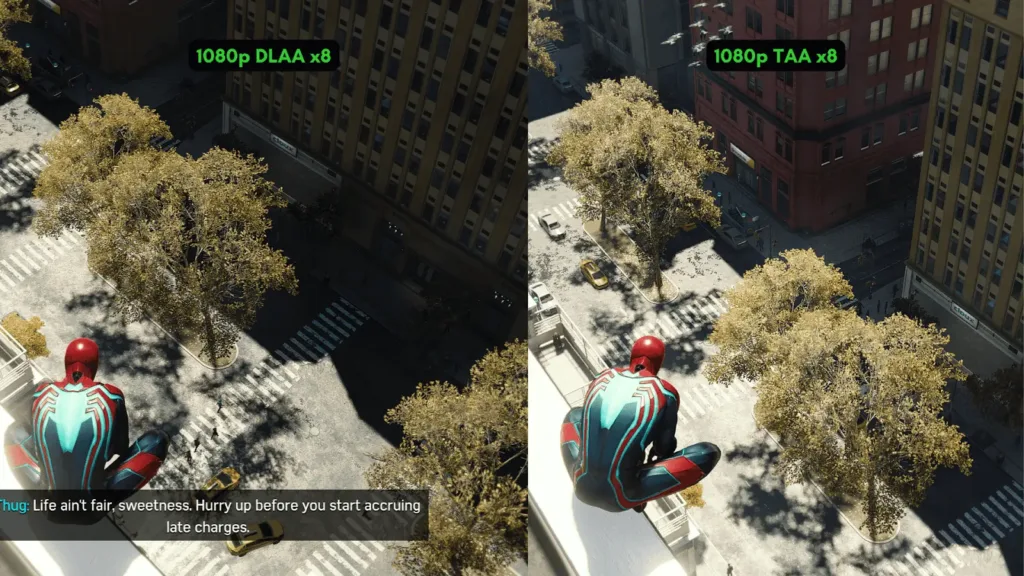
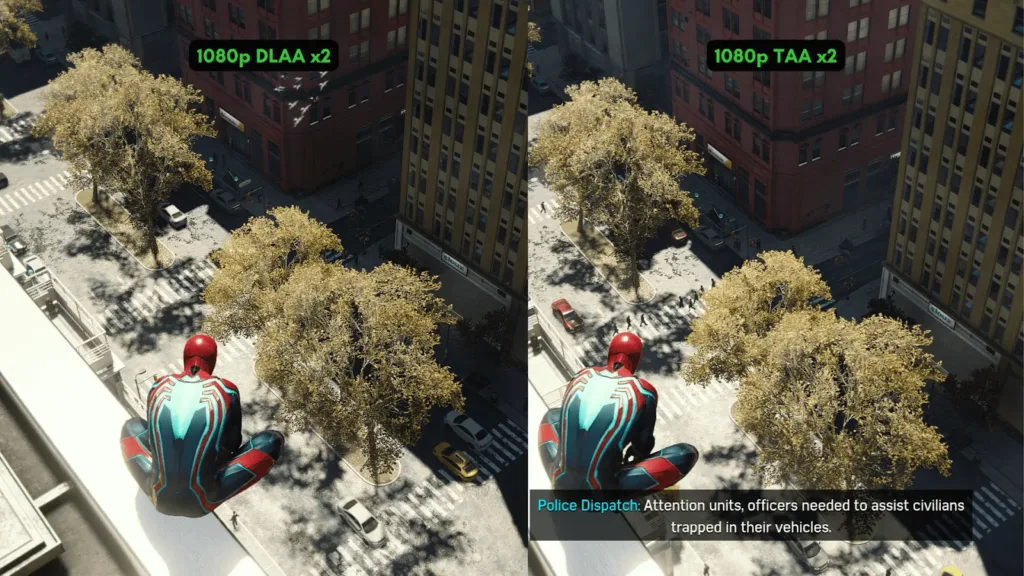
TAA performs well in most scenarios and DLAA seems to be slightly better as you can see in this scenario. In TAA, the leaves lack data whereas, in DLAA, the individual leaves look more prominent.
TAA or DLAA doesn’t only remove the jagged edges but also contributes to improving the details of foliage, leaves and shadows. DLAA seems to be better overall in visual quality.
Just in terms of visual quality, DLAA wins here. I also compared them with SMAA but SMAA is no match for either DLAA or TAA so it is useless to compare SMAA here.
DLAA at 1080p with anisotropic strength
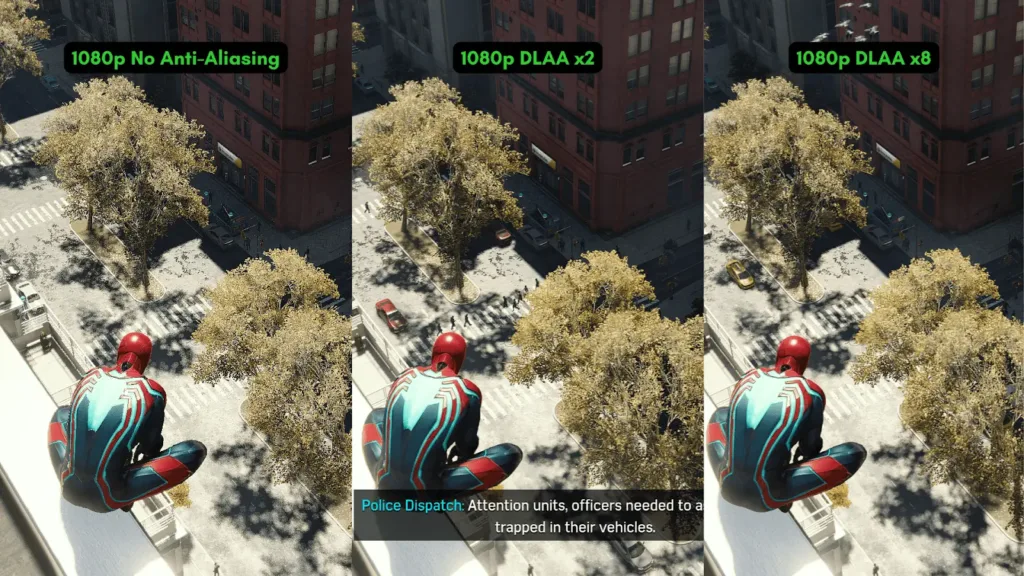
DLAA also scales quite well from No Anti-Aliasing as you scale to higher anisotropic strength. Scaling is also good with TAA and in this regard, both are tied.
Comparing DLAA and TAA at, 1440p
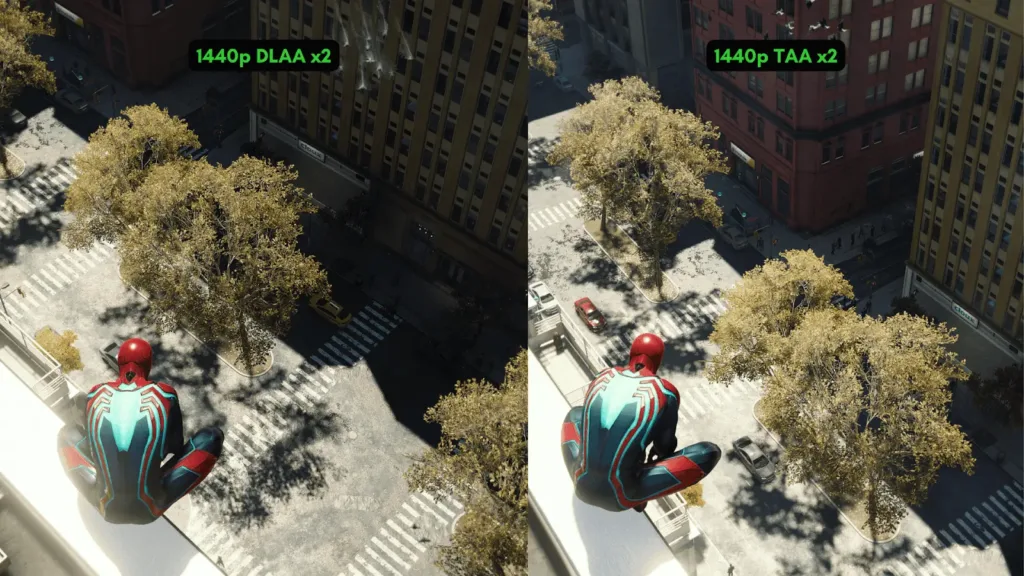
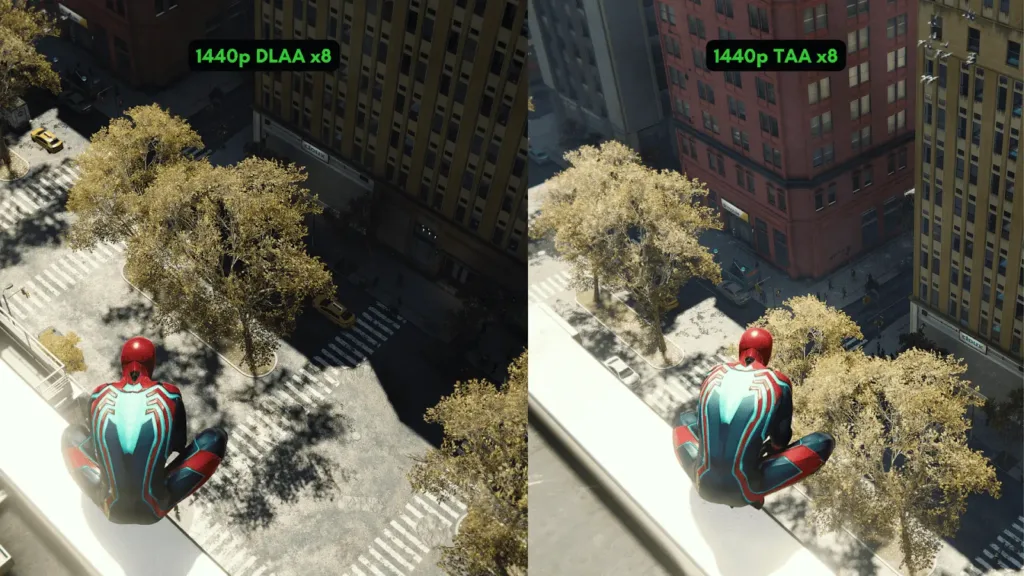
Even at 1440p, DLAA is better in visual quality compared to TAA and SMAA.
Check out: Is 1440p gaming worth it over 1080p?
Verdict: Which is better? DLAA or TAA?
In terms of visual quality, DLAA proves to be better than TAA. DLAA is better in motion and the shadows are more detailed unlike in TAA which struggles to maintain the visual quality during motion, although it won’t be visible at a casual glance, at least in this game.
Shadow detail is where DLAA is a clear winner over TAA or SMAA. DLAA is just sharper and carries more details overall compared to the TAA.
Although, DLAA takes up more performance compared to the TAA or SMAA. At 1080p, DLAA reduces performance by about 8% compared to the TAA. At 1440p too, DLAA reduces performance by about 9 to 10% compared to the TAA.
| Resolution | Anti-Aliasing Technique | Average FPS in the same scenario |
| 1080p | TAA x8 | 130 |
| DLAA x8 | 119 | |
| SMAA x8 | 125 | |
| No Anti-Aliasing | 131 | |
| 1440p | TAA x8 | 93 |
| DLAA x8 | 84 | |
| SMAA x8 | 94 | |
| No Anti-Aliasing | 97 |
Test Bench: AMD Ryzen 5 3600, RTX 3060, 16GB DDR4 3200MHz
Conclusion
DLAA is not found in many games but Nvidia is planning to release it for their upcoming games given that it seems to be better than TAA, which holds the crown for the best anti-aliasing technique in most games.
TAA and DLAA are pretty close, but DLAA has an edge in the cost of performance when compared to TAA. FXAA is not available on Spiderman Remastered so I couldn’t compare that directly.
DLAA also has one disadvantage wherein, like all other Nvidia technology, it can only run on Nvidia graphics because DLAA uses Tensor Cores to power it.
DLAA has the potential to replace all other anti-aliasing techniques, at least in Nvidia graphics cards, if it is optimised even further.

Leave a Reply
You must be logged in to post a comment.