WhatsApp has introduces their new privacy focused feature called “Chat Lock” . According to Meta, the feature designed to protect your most private conversations. The feature allows users to secure specific chat threads behind an additional layer of security.
With Chat Lock feature, you can now move any chat thread—whether a one-to-one or group conversation—out of your inbox and into a separate, password-protected folder.
This special folder can only be accessed only through your device password or biometric data, such as a fingerprint. The feature also automatically conceals the content of the locked chat in notifications, giving an extra layer of privacy to your personal messages.
This feature provides a solution for users who occasionally share their phones with family members or find themselves in situations where their device is momentarily in someone else’s hands.
Users can simply lock a chat by tapping on the name of a chat and choosing the lock option. To access these locked chats, one needs to pull down on the inbox and enter the device password or biometric data.
More updates and Enhancements coming to Chat Lock
WhatsApp has revealed that over the next few months, they will be rolling out more updates and additional options for Chat Lock. These include the ability to lock chats on companion devices and the option to set a custom password for your chats. With the latter, you’ll be able to use a password that is unique and different from the one used for your phone.
These updates aim to give users an even more control over their chat privacy.
WhatsApp recently also introduced feature that allows the same WhatsApp account on multiple devices.
Rollout Begins Now
Chat Lock is currently rolling out to users, so check your app for updates to ensure you have access to this new feature. WhatsApp believes that this new feature will greatly benefit its users by providing an extra layer of security to their personal conversations.
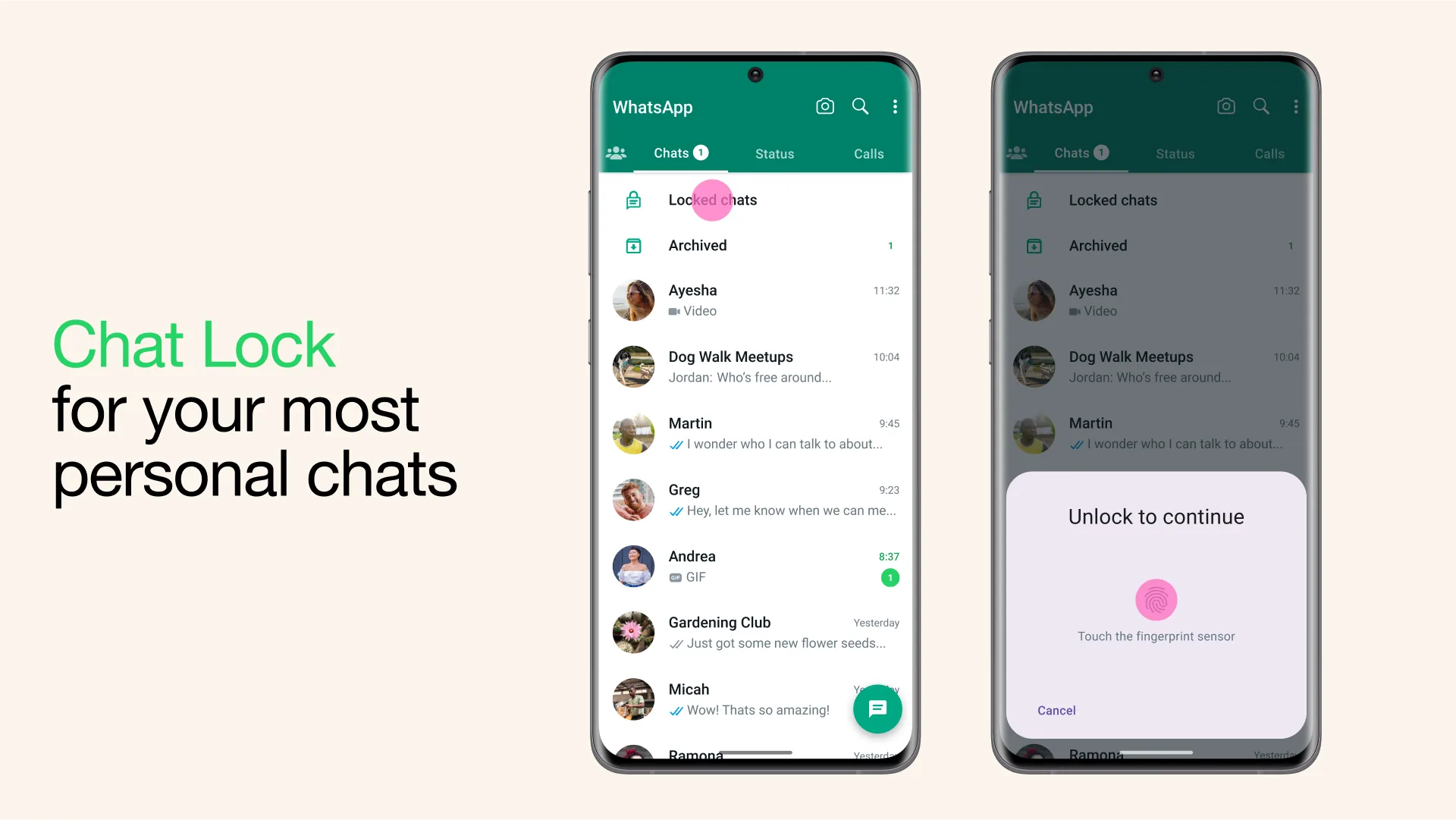
Leave a Reply
You must be logged in to post a comment.