Monitors are something that people don’t often upgrade or replace. 24-inch and 27-inch monitors are the most popular and mainstream choices for gaming and content creation. The primary choice is usually between a 24-inch 1080p and a 27-inch 1440p monitor.
24 vs 27 inch monitor Pixel Density and Image Quality
Pixel density is a great way to know how sharp and detailed your image will look. A 24-inch 1080p monitor has a pixel density of 91 PPI and a 27-inch 1080p monitor has a pixel density of 81 PPI. But a 27-inch 1440p will have a pixel density of 108 PPI.
A 27-inch 1440p is the best in terms of image quality and pixel density. Having a higher pixel density is beneficial in the case of gaming since it kind of reduces the effect of jagged edges.
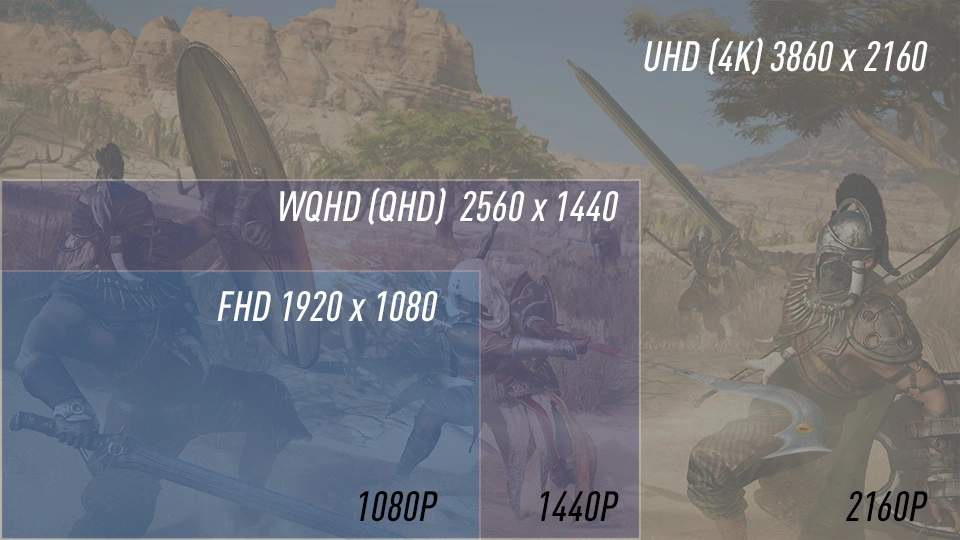
Problem with 27-inch 1080p
While 24-inch is the maximum preferred size of the monitor, 27-inch is not a bad option either. With a 27-inch 1080p monitor, you will have to sacrifice the pixel density and deal with more visible jagged edges in games.
But it wouldn’t be a problem if you use it for content creation or content consumption as long as the monitor has a good panel and colour accuracy.
If you want a complete experience with a 27-inch monitor, a 1440p monitor is recommended.
A 27-inch monitor is apt for Content Creation
Having a larger screen will hurt if your primary goal with the monitor is content creation tasks like video editing, writing, photo editing or multitasking.
The larger screen will give you more space to work with. The choice lies in whether you want to go with 1080p or 1440p or 4k depending on your budget and needs.
If you primarily work on tasks like photo/video editing at 4k resolutions, getting a 27-inch 4k monitor is recommended.
1080p monitors are a good choice for e-sports titles
A high refresh rate and sharp image quality are a must for e-sport titles. Getting a 27-inch 1080p monitor is not ideal since you will be sacrificing image quality by a little compared to the 24-inch monitor.
24-inch 1080p with a high refresh rate is an ideal choice for e-sports gaming. Getting a 27-inch 1440p high refresh rate monitor is also an ideal choice but you might want to consider your overall setup cost for that.
Getting a 1440p monitor will require more powerful graphics cards for achieving a high refresh rate compared to a 1080p resolution. Adding to the cost of setup, a high-performance 1440p monitor will also cost you more.
Generally, getting higher frame rates is more desirable than achieving high fidelity with e-sport titles and players. Getting a 1080p monitor will definitely give a high-refresh-rate experience.
Although, if you are more into single-player games and prefer playing at higher fidelity, getting a 27-inch 1440p monitor makes more sense.
In case you are interested, here is the link to The best 1440p (WQHD) Monitors in India
24 vs 27 inch monitor – Screen size and viewing distance
One thing to consider whether you want to go with a 24-inch monitor or a 27-inch monitor is the viewing distance. Even though the difference doesn’t sound much, a 27-inch monitor is significantly larger than a 24-inch monitor in terms of dimensions.
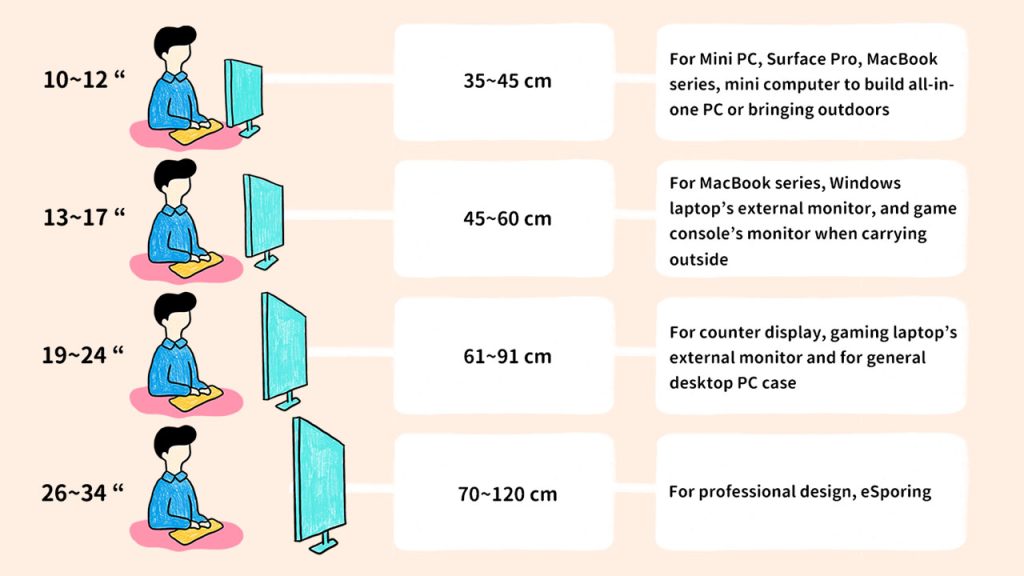
Plus, if you are going for a 27-inch 1080p monitor, you will have to place your monitor farther away so that your eyes won’t be able to distinguish between pixels.
Check your desk space and whether you can place your monitor at a good distance from your seating position.
Conclusion
24-inch vs 27-inch monitor basically comes down to your budget, use cases and personal preferences.
A 24-inch 1080p monitor is cheaper than a 27-inch 1440p or 4k monitor. Although all of these options have their pros and cons, your choice depends on your use cases.
While 24-inch 1080p are good for general working and budget gaming, a higher resolution monitor is helpful in the case of high-fidelity gaming, and video/image editing at higher resolution.
In the end, the decision depends on your primary use cases and needs.
Leave a Reply
You must be logged in to post a comment.