Last Updated on August 4, 2024 by Team Yantra
Image Credit: u/Dthex
AMD graphics cards have been killing it in the mid-range segment. AMD Radeon RX 7900 GRE was launched in China exclusively, but following a positive response, it was released worldwide.
While it is closer to the 7800XT in performance than the 7900XT, the price of RX 7900 GRE makes it an interesting card. It is about 8-9% faster than the 7800XT and just costs 3000–4000 INR more.
Let’s have a look at the best PC build with RX 7900 GRE.
The main component – AMD Radeon RX 7900 GRE
The AMD Radeon RX 7900 GRE is built on the advanced 5nm Navi 31 GPU. While it is cut down compared to the top-of-the-line RX 7900 XTX (which has 6144 shaders), the GRE still packs a punch with 5120 shading units, 320 texture mapping units, 160 ROPs, and 80 ray tracing acceleration cores.

It boasts 16GB of GDDR6 memory for handling high-resolution textures, and the GPU clock speeds range from 1287 MHz up to 2245 MHz for smooth performance. The card draws a maximum of 260W of power and requires two 8-pin power connectors.
Note: AIB models like Sapphire Nitro+ is significantly 3-4% faster out-of-box compared to the AMD reference model.
Build Overview
| Category | Selection | Current Price (INR) |
|---|---|---|
| Processor | AMD Ryzen 7 7700 | 29,200 |
| Motherboard | MSI B650M Gaming Plus WIFI DR5 | 15,500 |
| Graphics Card | AMD Radeon RX 7900 GRE | 55,000 |
| Memory (RAM) | GSkill Trident Z5 RGB 32GB 6000 MHz | 10,400 |
| Storage | Samsung 980 Pro 1TB M.2 NVMe Gen4 | 10,200 |
| Power Supply (PSU) | CoolerMaster MWE Gold 750 v2 Fully Modular | 8,400 |
| Cabinet | Lian Li Lancool II Mesh | 7,900 |
| CPU Cooler | Cooler Master Hyper 212 Halo | 3,100 |
| Total | 1,39,700 |
AMD Ryzen 7 7700
Processor
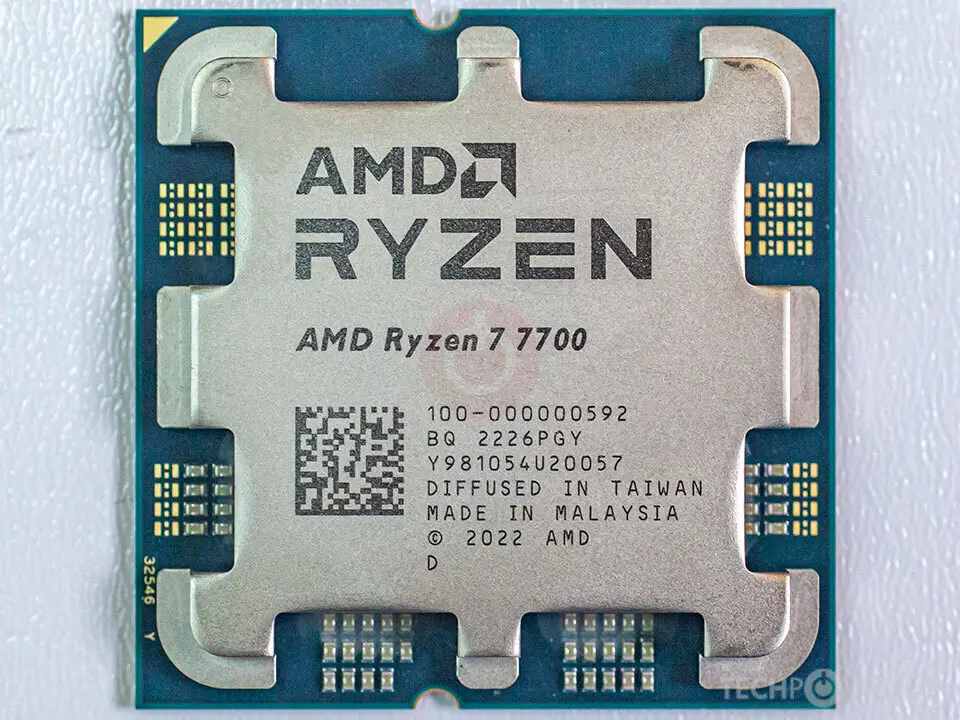
- Socket: AM5
- Cores/Threads: 8/16
- Base TDP: 65 Watt
- Boost Clock: 5.3 GHz
- Base Clock: 3.8 GHz
- Cache: L1 512KB, L2 8MB, L3 32MB
- Memory: DDR5 5200MHz (PCIe 4.0)
- Overclocking: Unlocked
- Lithography: TSMC 5nm
Ryzen 7 7700 8-core, 16-thread, mid-range processor, part of the Zen 4 Ryzen processor lineup. It is a perfect balance of price-performance capable of supporting GPUs for 4K gaming and having good productivity performance.
Ryzen 7700 is the perfect choice for longevity, good performance, and reasonable price. It has good power efficiency and with PBO, you can overclock the processor for even better performance.
- Unlocked Overclocking
- Good balance of multi-core performance and gaming performance
- Power efficient
- Price slightly higher because of popularity and low stock
Gigabyte B650M K Motherboard
Motherboard
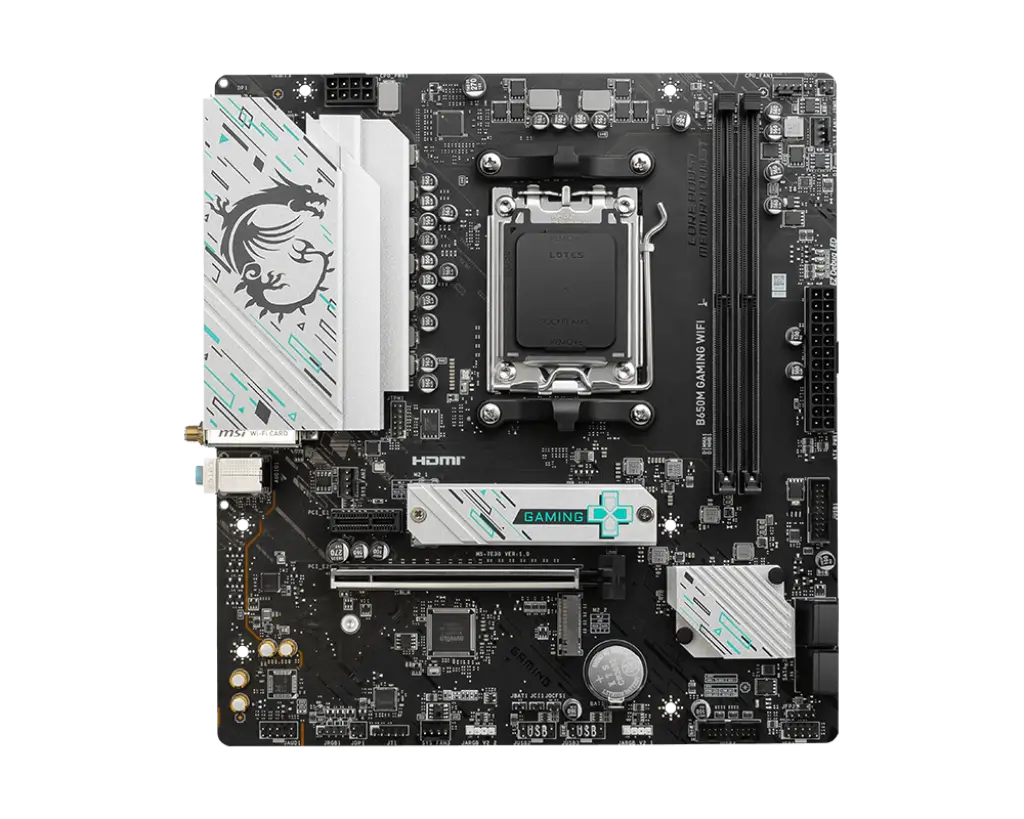
- Socket: AM5
- Chipset: AMD B650
- Form Factor: Micro-ATX
- Slots: 4x DIMM
- Storage: 2x M.2 Gen3 x4 slots, 4x SATA III ports (6 Gb/s)
- Expansion slots: 1x PCIe 4.0 x16 slot, 2x PCIe 3.0 x1 slots
- USB Ports (Rear): 4x USB 3.2 Gen1 Type-A, 3x USB 3.2 Gen2 Type-A, 1x USB 3.2 Gen2 Type-C
Motherboards are expensive and there is no way around it. MSI B650M Gaming Plus is a mid-tier B650 motherboard with all the essential features, enough storage and expansion slots. You get Wi-Fi with the motherboard and MSI standard debug, troubleshooting LEDs.
Also Read: How to choose the right motherboard for your PC build
- Visually good
- Reliable
- Ample storage and connectivity
- Expensive for the feature set
Alternatives
- Gigabyte B650M K Motherboard (11,300 INR)
You get less USB 3.2 ports on the rear and one less PCIe expansion slot. - ASRock X670E Pro RS
This motherboard has PCIe 5.0×16 expansion slot if you want to “future-proof” your build for expected next-generation cards with support for PCIe 5.0.
GSkill Trident Z5 RGB 32GB (16GBX2) DDR5 6000MHZ C36
Memory (RAM)

- Capacity: 32GB (2 x 16GB)
- Speed: 6000MHz
- Latency: CL 36-36-36-96
- Voltage: 1.10V
- RGB: Yes
GSkill Trident Z5 is one of the best value memory in the market as of now. It is fast, reliable, and looks good as well. 32 GB is more than enough for games at 1440p or even 4K games. The 6000 MHz clock speed and tight CL36 timings translate to smoother, faster-loading applications and a more responsive gaming experience.
- Not too expensive
- Reliable memory
- Higher profile, might interfere with some coolers
Also Read: Best PC Build Under 40000 INR for 1080p Gaming
Samsung 980 Pro 1TB M.2 NVMe Gen4
Storage (NVMe SSD)

- Type: NVMe PCIe 4.0 x4 M.2 SSD
- Capacity: 1TB
- Form Factor: M.2 2280
- Sequential Read Speed: Up to 3500 MB/s
- Sequential Write Speed: Up to 2300 MB/s
- Random Read Speed (4KB, QD32): Up to 360,000 IOPS
- Random Write Speed (4KB, QD32): Up to 390,000 IOPS
Given that we are building a new-gen PC, it would be weird not to use a Gen4 SSD. Samsung 980 Pro is an excellent SSD with Gen 4 read/write speeds of up to 7,000 MB/s and 5,100 MB/s respectively. It is one of the fastest SSDs on the market although a bit expensive.
It is reliable and has good read/write speeds. What more do you want from an SSD?
- Gen 4 speeds
- Consistent write speeds
- Slightly more expensive compared to other options
CoolerMaster MWE Gold 750 v2 Fully Modular
Power Supply

- Type: Non-Modular ATX Power Supply
- Efficiency: 90% @ Typical Load
- Rating: 80+ Gold
- Form Factor: ATX
- Wattage: 750W
- Fan Size: 120mm
- Fan Bearing: HDB
The Corsair CV550 750W 80+ Gold PSU delivers reliable power at a budget-friendly price, making it a solid option for your gaming PC build with RX 7900 GRE. Modular design will help you manage cables better and reduce your headache.
- Reliable PSU with no observed issues
- Relatively cheap
- 80+ Gold rating
CPU Cooling: Cooler Master Hyper 212 Halo
AMD Ryzen 7 7700 is a power efficient processor and the included cooler does a good job cooling it. If you want to go with an aftermarket CPU cooler, this is a good choice. It has a 120 mm fan, is silent, its good looks good (available in black/white), and performs well.
When choosing a fan cooler for your processor, always check for the dimensions because it may interfere with other components with RAM or not fit in your case. In this case, the chosen cooler has enough tolerance for high-profile RAM and fits in the chosen PC case.
- Good cooling performance
- Silent fan
- Aesthetic
- Wide clearance for memory
- If the price is more than ₹3,500 ($40)
AIO Cooling
If you want to go for an AIO cooler, you can go with the Lian Li Galahad 240 ARGB AIO cooler. It has 120 mm fans and the recommended orientation is to place the radiators on top as exhaust.
Lian Li Lancool II Mesh RGB Black
PC Cabinet

- Dimensions (L x W x H): 478mm x 229mm x 494mm
- Weight: 4.2kg
- Motherboard Compatibility: ATX, Micro-ATX, Mini-ITX
- Drive Bays: 4x 2.5″ SSD, 2x 3.5″ HDD
- Front: 3x 120 / 2x140mm fans
- Top: 2x 120/140mm
- Rear: 1x 120mm (pre-installed)
Given the price, it has decent airflow and enough drive bays for SSDs and HDDs. Since this particular configuration will not generate too much heat, this cabinet will do a good job of keeping your PC cool.
- Decent Airflow
- Fairly easy to build in
- Only one pre-installed fan
RX 7900 GRE is a good graphics card to consider for 1440p and 4K gaming. A good PC build with RX 7900 GRE can cost around 1.4 lakh INR. You can adjust your budget and opt for alternatives.
You can choose the Ryzen 5 7600 and a cheaper motherboard to make the PC build cheaper. Likewise, you can also opt for Intel processors (i7-12700K) with cheaper DDR5 motherboard for your build if you prefer Intel.


Leave a Reply
You must be logged in to post a comment.