Last Updated on August 4, 2024 by Team Yantra
Image Credit: u/LTUNova (Reddit)
Fortunately, building a shiny new PC doesn’t need to cost a lot. You don’t need a lakh to build a decent PC and if you are on a very tight budget, there is an option for you. Having said that, a PC build under 40000 INR might not get you the top-of-the-line gaming machine, but it will be capable enough to run most of the games at 1080p with optimized settings.
Since this is a budget build, the primary focus will be on upgradability on the same platform. AMD offers a superior upgrade pathway compared to Intel, so the build will be based on AMD processor, more specifically AM4 platform.
Note: Excludes peripherals like display, keyboard, mouse, etc.
Anyway, let’s start! Here’s the best PC build under, INR 40000 for gaming.
Build Overview
| Category | Selection | Current Price (INR) |
|---|---|---|
| Processor | AMD Ryzen 5 3600 | 8,850 |
| Motherboard | MSI Pro B550M-P Gen3 | 6,800 |
| Graphics Card | Intel Arc A380 | 11,570 |
| Memory (RAM) | Corsair Vengeance 16GB DDR4 3200MHz CL16 | 3,600 |
| Storage | Western Digital Blue SN570 500GB M.2 NVMe | 3,299 |
| Power Supply (PSU) | Corsair CV550 80+ Bronze | 4,200 |
| Cabinet | Antec DP31 Mini Tower | 3,700 |
| CPU Cooler | Not Required* | |
| Total | 38,720 |
AMD Ryzen 5 3600
Processor
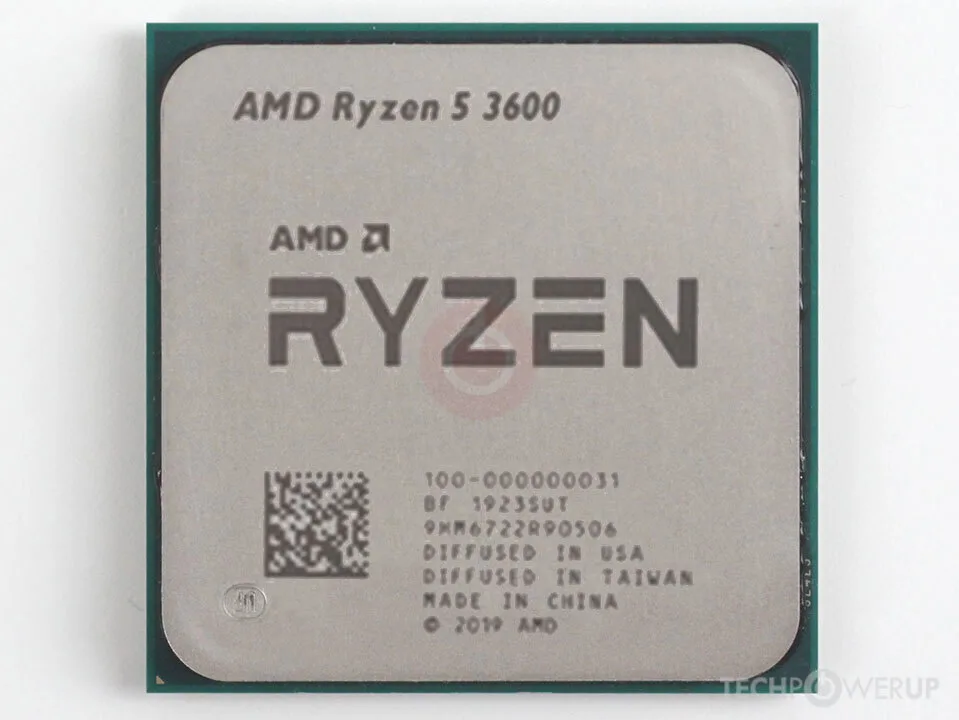
- Socket: AM4
- Cores/Threads: 6/12
- Base TDP: 65 Watt
- Boost Clock: 4.2 GHz
- Base Clock: 3.6 GHz
- Cache: L1 384KB, L2 3MB, L3 32MB
- Memory: DDR5 3200MHz (PCIe 4.0)
- Overclocking: Unlocked
- Lithography: TSMC 7nm FinFET
AMD has a lot of offerings in the budget segment. Even though the Ryzen 5 3600 is quite old at this point, it is still a great processor to consider at less than 10,000 INR. With 6-cores and 12-threads, it is perfect for 1080p gaming when paired with entry-level 60-class GPUs.
Given the price constraints, Ryzen 5 3600 is the best choice as you have so many upgrade options if you want a better processor down the line. AMD has recently added new processors for the AM4 platform, keeping it relevant, still.
For this PC build, Intel i3-12100F can be a good choice as well but the motherboards for that platform can be expensive making the build go over 40,000 INR.
- Unlocked Overclocking
- Good balance of multi-core performance and gaming performance
- Power efficient
- Might become a bottleneck in some simulation games like Cities Skylines 2.
MSI Pro B550M-P Gen3
Motherboard

- Socket: AM4
- Chipset: AMD B550
- Form Factor: Micro-ATX
- Slots: 4x DIMM
- Storage: 1x M.2 Gen3 x4 slots, 4x SATA III ports (6 Gb/s)
- Expansion slots: 1x PCIe 3.0 x16 slot, 2x PCIe 3.0 x1 slots
- USB Ports (Rear): 2x USB 3.2 Gen 2 Type-A (10 Gbps), 2x USB 3.2 Gen 1 Type-A (5 Gbps), 4x USB 2.0 Type-A
This is a great motherboard for a budget build and has most of the features one would expect for such a price. It has ample USB ports, storage expansions and debug LED lights which is handy for troubleshooting.
Also Read: How to choose the right motherboard for your PC build
Although it is a perfect motherboard for this price, its PCIe 3.0 x16 slot can become troublesome in rare cases when you use GPUs like RX 6500XT which runs on PCIe 4.0 x4. Pairing such GPUs with this motherboard (PCIe 3.0) can significantly reduce the GPU performance.
Note: Paring this with RX 6600XT or any higher-end model will not produce this problem. You won’t face this problem with Intel Arc A380, so don’t worry.
- Good for a basic budget board
- Reliable
- Ample storage and connectivity
- Lacks PCIe 4.0 for GPU slot
Intel Arc A380
Graphics Card

- Architecture: RDNA 2
- Lithography: 7nm
- Compute Units: 32
- Ray Accelerators: 32
- Infinity Cache: 32MB
- Boost Clock: 2539 MHz
- VRAM: 8GB GDDR6
- Bandwidth: 256 GB/s
- Bus width: 128-bit
- TDP: 160W
While rough around its edges, Intel has got the right idea with this low-end budget graphics card. Arc A380 is an entry-level 1080p gaming card with 6GB VRAM which is very surprising since more expensive cards from AMD and Nvidia offer only 4GB memory.
It is a good value card and perhaps the only good option in this price range. Intel still needs to figure out the kinks in its software but, it is mostly stable now, so you won’t face any major issues.
It is perfectly capable of 1080p gaming in many titles. However, some of the newer AAA titles may not run games at 1080p with the highest settings. Its 6GB of VRAM can come in handy in many games that require more video memory.
Intel XeSS is also slightly better than the AMD FSR upscaling technology but XeSS is limited. You can these upscaling options to get more out of this card.
- Solid 1080p performance, capable of 1440p gaming as well
- Best performance-price value in the current market
- Ray tracing performance is not on par with the competition
- AMD FSR and Frame Generation is inferior compared to Nvidia’s DLSS
Also Read: Best Graphics Card of 2023: Top GPUs in every price range
Corsair Vengeance 16GB DDR4 3200MHz CL16
Memory (RAM)

- Capacity: 16GB (2 x 16GB)
- Speed: 6000MHz
- Latency: CL16-20-20-38
- Voltage: 1.35V
- Bandwidth: Up to 51.2 GB/s
- RGB: No
For a PC build under 40000, the Corsair Vengeance DDR4 offers a solid performance boost without breaking the bank. 16 GB is the sweet spot for most games at 1080p or even 1440p games. The 3200MHz clock speed and tight CL16 timings translate to smoother, faster-loading applications and a more responsive gaming experience.
- Not too expensive
- Reliable memory
- 16GB might not be enough for simulation games like Cities Skyline.
Also Read: Best Value PC Build Under 50000 for Gaming
Western Digital Blue SN570 500GB M.2 NVMe
Storage (NVMe SSD)

- Type: NVMe PCIe 4.0 x4 M.2 SSD
- Capacity: 1TB
- Form Factor: M.2 2280
- Sequential Read Speed: Up to 3500 MB/s
- Sequential Write Speed: Up to 2300 MB/s
- Random Read Speed (4KB, QD32): Up to 360,000 IOPS
- Random Write Speed (4KB, QD32): Up to 390,000 IOPS
This is what I use in my PC and I have come and it hasn’t given me one single problem. Even though it is not very fast compared to some other SSDs, it is not bad given the price.
It is reliable and has good read/write speeds. What more do you want from an SSD?
- Good value
- Reliable
Corsair CV550 80+ Bronze
Power Supply

- Type: Non-Modular ATX Power Supply
- Efficiency: 80+ Bronze
- Form Factor: ATX
- Continuous Power: 550W
- Fan Size: 120mm
- Fan Bearing: Sleeve Bearing
The Corsair CV550 550W 80+ Bronze PSU delivers reliable power at a budget-friendly price, making it a solid option for your gaming PC build under 50000. You might face some headaches during cable management due to its non-modular design, but apart from that, it will give enough juice for Arc A380 + Ryzen 5 3600.
Even if you want to upgrade to something better in the future, you won’t need to upgrade the power supply, given that you upgrade to something like RTX 3060 or similar or lower.
- Reliable PSU with no observed issues
- Relatively cheap
- Non-modular design can make cable management challenging
Antec DP31 Mini Tower
PC Cabinet

- Dimensions (L x W x H): 378mm x 200mm x 398mm
- Weight: 3.7kg
- Motherboard Compatibility: Micro-ATX, Mini-ITX
- Drive Bays: 2x 2.5″ SSD, 2x 3.5″ HDD
- Front: 2x 120/140mm fans
- Top: 2x 120mm
- Rear: 1x 120mm (pre-installed)
Antec has some decent budget cases and this one is a good mini-tower PC case. Please note that it doesn’t support ATX motherboards since it is smaller in size. It doesn’t have pre-installed fans in the front, so you might have to pick up some fans.
Given the price, it has decent airflow and enough drive bays for SSDs and HDDs. Since this particular configuration will not generate too much heat, this cabinet will do a good job of keeping your PC cool.
- Decent Airflow
- Fairly easy to build in
- Only one pre-installed fan
Conclusion
There you go! A budget PC build under 40000 INR. The main focus of this build is upgradability on the same platform that can grant a longer lifecycle. If you are on a very tight budget, and you need to enjoy a lot of games, you can build this and subscribe to PC Game Pass and have a lot of fun!
When you want to upgrade your PC, you can upgrade to something to AMD Ryzen 5 5600 or Ryzen 7 5800X3D for much superior processor performance and upgrade to any GPU that you can.
Enjoy!

Leave a Reply
You must be logged in to post a comment.