Last Updated on July 12, 2024 by Nahush Gowda
Whether you are building a gaming powerhouse, a creative workstation, or a sleek and silent home PC, the foundation is the motherboard. It is the central circuit board that connects all the crucial components.
But with various motherboard form factors available, selecting the right one can feel overwhelming. Choosing the right motherboard is crucial for a well-functioning system, and a significant factor in this decision is the motherboard form factor.
Form factors define the board’s physical size, layout, and capabilities. Understanding the different types of motherboard form factors will ensure you select the one that perfectly fits your needs and your chosen case.
Common motherboard layout
Before diving deeper into specific form factors, let’s familiarize ourselves with the general layout common across most motherboards.
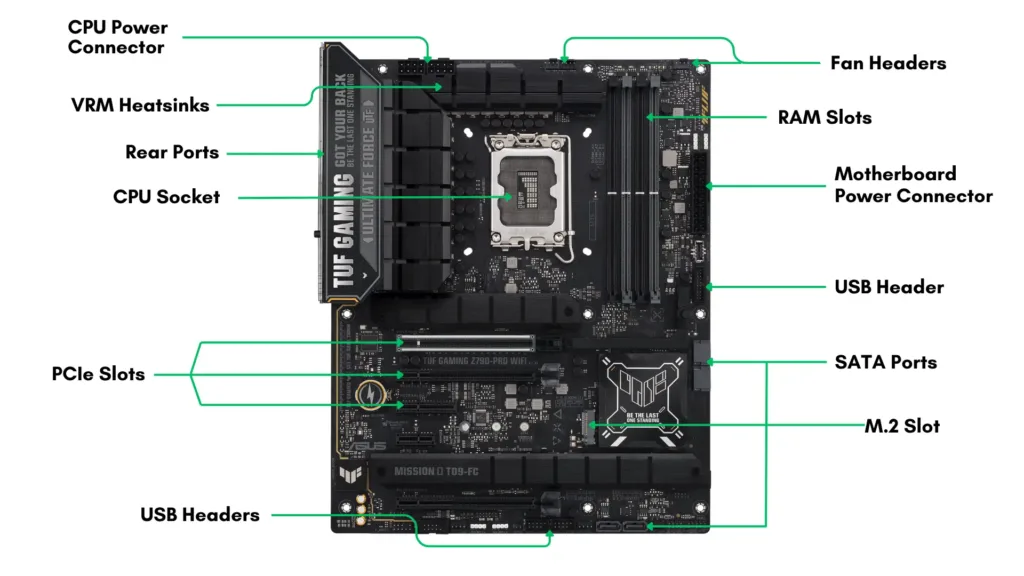
CPU Socket
This central socket is the throne for your processor, the brain of your computer. The socket type determines which CPUs are compatible with the motherboard.
Memory Slots (RAM Slots)
These slots house the RAM of your system, responsible for temporary data storage and overall system performance. The number of slots and their memory type compatibility (DDR4/DDR5, etc.) are crucial factors to consider.
Expansion Slots
These slots, typically featuring a long PCIe (Peripheral Component Interconnect Express) interface, allow you to add additional functionality to your PC. Graphics cards, sound cards, network adapters, and other components can be installed here, depending on the available slots and their size (x16, x8, etc.).
Storage Ports
Motherboards provide various ports for connecting storage devices like hard disk drives (HDDs) and solid-state drives (SSDs). SATA (Serial ATA) ports are the most common for connecting storage, while some high-end boards might offer faster M.2 slots for NVMe (Non-Volatile Memory Express) SSDs.
Power Connectors
These connectors receive power from the PSU (Power Supply Unit) and deliver it to various components on the motherboard. The main ATX power connector is typically a 24-pin connection, with additional connectors for CPU power depending on the board’s capabilities.
Chipset
The chipset acts as a bridge between the CPU, memory, storage, and peripherals. It manages data flow and communication between these components, influencing system performance.
Headers
These small pin connectors allow you to connect various internal components like front panel buttons (power, reset), case fans, and USB ports located on your case.
I/O Panel
This rear panel on the motherboard features a variety of ports for connecting external devices like monitors, keyboards, mice, printers, and external storage drives. The specific ports available (USB, HDMI, DisplayPort, etc.) will vary depending on the motherboard model.
Read more: Best AM5 Motherboards for Ryzen 7000 Series Processors
Take any modern motherboard, the common layout remains similar irrespective of the form factor. However, depending on the form factor, the position of certain components and the number of slots available will change.
Common motherboard form factors
When venturing into the world of PC building, you’ll encounter four primary motherboard form factors: ATX, Micro ATX (mATX), Mini-ITX, and E-ATX. Each boasts unique advantages and disadvantages, making them ideal for specific uses.
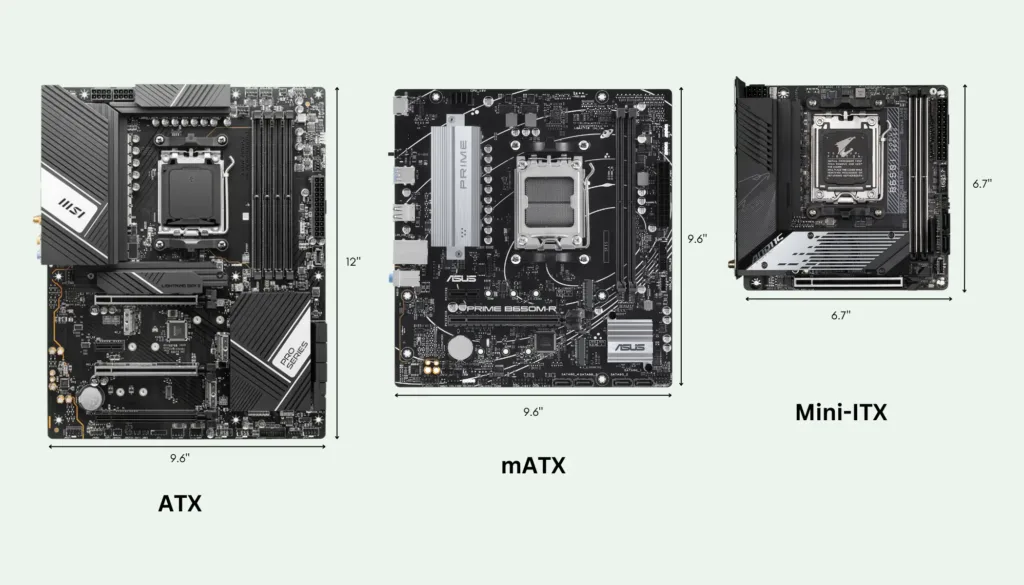
ATX (Advanced Technology Extended)
ATX is the most popular form factor and the size around which most PC cabinets and other components are designed. ATX motherboards measure around 9.6 inches by 12 inches. This generous size allows it to have more expansion slots, M.2 NVMe slots, SATA ports, headers, and any fancy feature one might need.
It is also easier to build with an ATX motherboard as most of the components, other than the motherboard, are readily available and usually designed around this form factor.

Source: ASRock
Earlier, ATX motherboards were highly popular because of multiple GPU support. It had enough space to incorporate two GPUs on a single board. However, no current-gen graphics card is capable of multi-GPU support.
While ATX is still popular, they tend to be slightly more expensive than the mATX form factor and usually come with more premium features. You need a mid-tower or full-tower PC cabinet to comfortably use an ATX motherboard.
mATX (micro ATX)
mATX is a more popular choice for manufacturers and users in the mainstream and budget segment. It is as wide as an ATX motherboard but shorter. A more space-saving alternative to ATX, mATX motherboards typically measure 9.6 inches by 9.6 inches.
If you are new to PC building, mATX will be easier to build around as you get enough space in the PC cabinet to route your cables, fit all the components, and not worry about incompatibility issues.

Source: Gigabyte
Due to their size and reduced features, mATX motherboards are generally more affordable than their ATX counterparts. However, there are also premium mATX boards that offer the best features even with size constraints.
mATX boards typically have fewer expansion slots compared to ATX. If you plan to use multiple expansion slots apart from your GPU, you might run into issues with a mATX motherboard.
A mid-tower PC cabinet is the most apt for mATX boards but most of the mini-tower PC cabinets also support mATX boards, however, it may not be too comfortable to build into.
Mini-ITX
The minimalist champion, Mini-ITX motherboards are the smallest and most compact of the common form factors, measuring a mere 6.7 inches by 6.7 inches. This tiny size makes it apt for tiny and compact builds.
However, mini ITX motherboards are quite niche and usually, there aren’t many options in the market. They also cost more and come with certain disadvantages.

Source: MSI
Mini-ITX motherboards typically have only two DIMM slots (RAM slots) and one PCIe slot, severely limiting future upgrade options. Due to space constraints, Mini-ITX boards often have minimal onboard features. Users might need additional components like USB hubs or Wi-Fi adapters to achieve desired functionality.
Despite these shortcomings, there are ways around it, and building a tiny PC is extremely satisfying. There are components designed for such builds and with the right components, you can use mini-ITX to its full potential.
E-ATX (Extended ATX)
On the other end of the spectrum, E-ATX motherboards dwarf their ATX cousins, measuring up to 12 inches by 13 inches. These large motherboards are designed for some specific builds and are niche by nature.
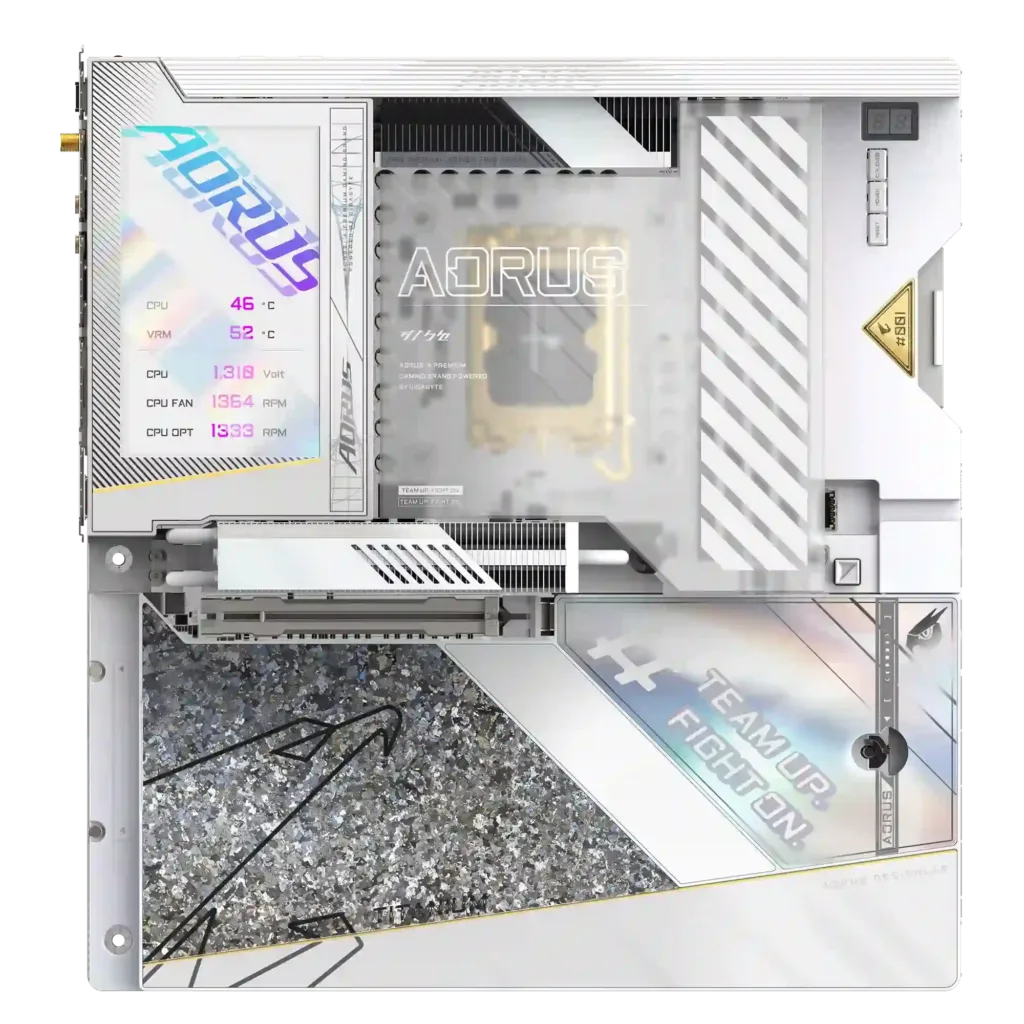
Source: Gigabyte
With AMD’s Threadripper line of processors, the motherboards used were mainly EATX. E-ATX motherboards offer a plethora of expansion slots, catering to high-performance needs with ample space for multiple graphics cards (if supported by GPU) and any additional components like sound cards, capture cards, etc.
Due to their massive size, E-ATX motherboards are only compatible with a select few full-tower cases specifically designed to accommodate them. E-ATX motherboards are generally the most expensive option due to the complex features and materials required.
EATX boards are not very popular owing to their high cost and extra functionalities that are not required by an average user.
Choosing the right form factor for you
Now that you’re familiar with the different motherboard form factors, it’s time to pick the perfect one for your build. Here are some key considerations to guide your decision:
- Available Space: If space is a premium, consider mATX or Mini-ITX for compact builds. ATX and EATX offer more expandability but require a larger case.
- Performance Needs: Performance doesn’t really change with the form factor but overclocking support and having ample heatsinks and cooling can impact performance. This mostly depends on the motherboard you choose rather than the form factor.
- Expandability: ATX and E-ATX offer the most expansion slots for future upgrades. Mini-ITX may limit your upgrade options, while mATX provides a balance between the two.
- Budget: ATX motherboards tend to be more expensive due to their size and features. mATX can be a more budget-friendly option. Even though mini-ITX is smaller, the price is higher because of complexities in design and a niche market.
Detailed Reading: How to choose the right motherboard?
Conclusion
Remember, the ideal motherboard form factor depends on your unique priorities. By carefully considering your needs and preferences, you can select the motherboard that lays the perfect foundation for your PC.

Leave a Reply
You must be logged in to post a comment.