Last Updated on February 9, 2025 by Team Yantra
You need to stop believing the myths about laptop battery and smartphone battery. Sit back and look around. Your surroundings are filled with electronic devices that use batteries. Especially your smartphone and laptop, which you love so much.
Should you always drain your battery to 0% before charging again? Should we rust third-party chargers? Are you afraid to leave the phone on charge overnight? These are some common questions/myths we all have.
We will discuss in detail about all this.
About Batteries
Let’s start from the start. Before talking about smartphone and laptop battery myths. We should know a bit about batteries.
What is an electric Battery?
In simple terms. A Battery is a device which is made up of one or more cells. Each cell holds some electric charge. Overall the battery uses this electric charge to power our devices like – smartphones, laptops, and cars etc.
Categories and types of Batteries
- Batteries Based on their Recharge capability –
- Primary Batteries – which can be used only once and cannot be recharged. Your cells like Duracell etc. come under this category.
- Secondary Batteries – which can be recharged and used multiple times. Your smartphone, laptop, and electric car batteries come under this category.
- Batteries based on their size and structure
- Button sized – used in watches
- Cylindrical metal tube shaped – this is further divided into how big the size of that tube is, but you can consider Tesla cell, general dry cell used in toys as some variations of it.
- Rectangle slabs (Prismatic type)
- Batteries based on their chemical composition –
- Lead Acid – normally used in Petrol/Diesel automobiles, UPS etc
- Nickel Based – nickel–cadmium (NiCd), nickel–metal hydride (NiMH),
- Lithium Based (used in Smartphones and Laptops)- lithium-ion (Li-ion), Lithium Iron Phosphate (LiFePO4), and lithium-ion polymer (Li-ion polymer)
How a battery works?
At the basic level. A battery converts chemical energy into electrical energy. The electricity flows out of the battery in the form of electrons as a result of chemical reaction that happens inside the battery. A battery stores energy chemically.
Every battery has two terminals, positive terminal and a negative terminal as shown below. Generally in an electric battery used in our electronic devices, the Positive terminal is called cathode and the negative terminal is called anode. As, you can see below in image. To get the general idea about terminals in a battery.
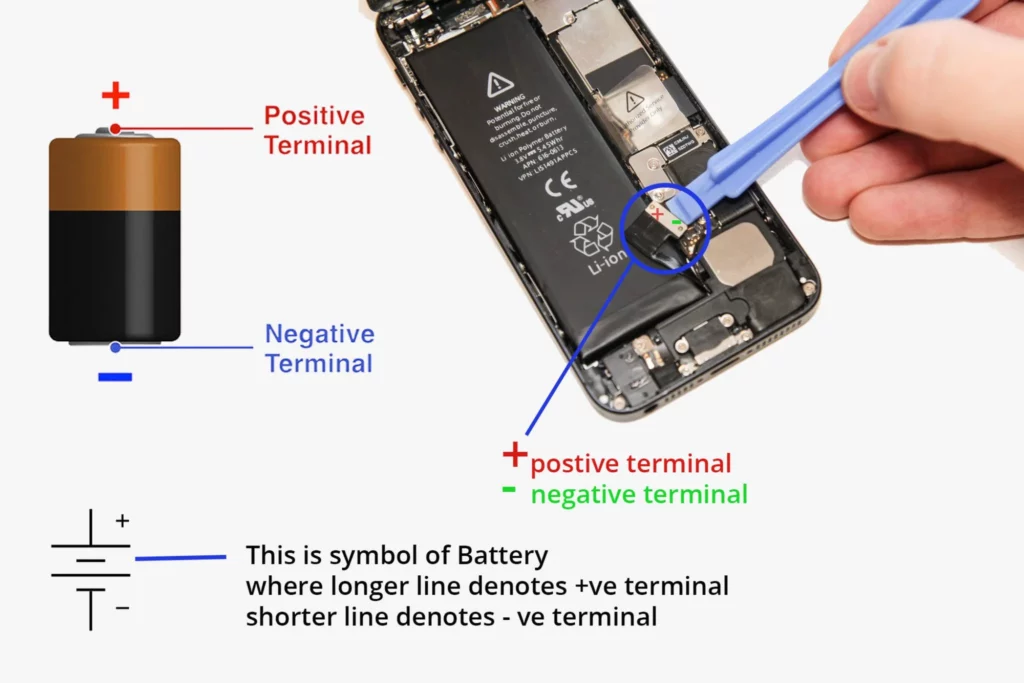
Since, we are talking about batteries used in our Smartphones and laptops. We will discuss more about Lithium Type batteries and how they work. Okay, so let’s Explore Further and see how this negative terminal and positive terminal is arranged inside a lithium battery used in our devices.
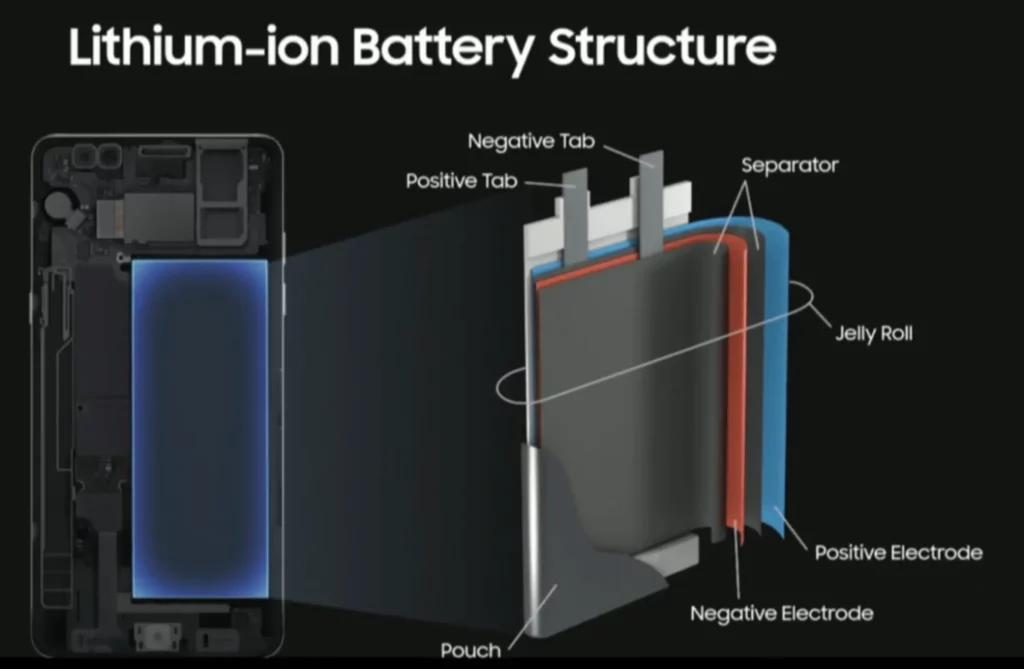
Chemical Reaction that happens inside a Lithium Battery to produce electricity.
A typical Lithium battery uses a metal called Lithium. Lithium metal is highly reactive in nature and has free -ve charged particles called electrons inside it. Along with Lithium there are other metals and materials inside battery like – Cobalt (CO), Aluminium, Copper, and Graphite etc.
The battery is designed in such a way that all the materials inside react along with Lithium to produce electricity.
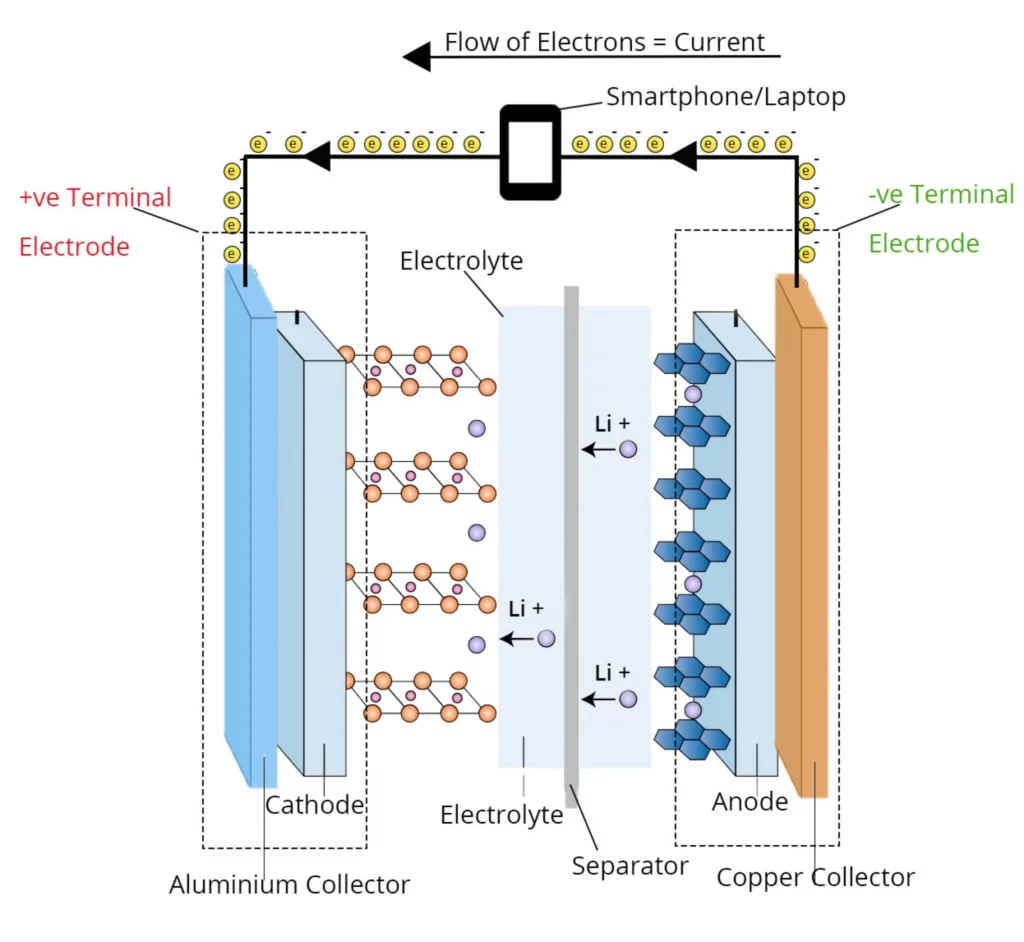
The terminologies related to a typical Lithium Battery
- Anode – Negatively Charged. It is made up of Graphite, which store Lithium Ions with help of a process called intercalation.
- Cathode – Positively Charged. It can be made up of different materials like – Lithium cobalt oxide (LiCoO2), Lithium-ion manganese (LMO)
- Electrolyte – is an electrically conducting substance that is present inside the battery. It helps the overall completion of reaction inside the Battery.
- Separator – a layer that separates anode and cathode. If anode and cathode connect, it can lead to short circuit and fire. That is why it is not recommended puncturing the Lithium batteries as it can lead anode and cathode touching each other.
- Collector – These are metal layers that are connected to anode and cathode. These are used to better conduct the flow of charge. Copper layer is connected to Anode and Aluminium layer is connected to Cathode.
Okay. We have all the needed information needed to understand Smartphone and laptop Battery Myths.
Now let’s talk about smartphone and laptop battery myths
Now, you have some understanding about batteries and how they work. We also know smartphones laptops and most modern – day gadgets make use of Lithium-ion based batteries. So, let’s talk about myths about batteries in mobile and laptops we all have.
You should completely let your battery drain to 0% before charging it again
False
This statement absolutely does not hold true for modern-day Lithium-based batteries which we use in our devices. Instead, keeping modern-day devices discharged at 0% is bad for the battery (keeping Lithium batteries at 0% can cause irreversible damages).
So, how did this myth of “discharging battery to 0%” came into existence. This statement originated due to the effect observed in Nickel-based batteries called memory effect – in this which it seems like the capacity of the battery is lost when the battery is connected for recharging without first completely discharging it.
To avoid this issue, it was suggested that Nickel-based batteries should be periodically once in a month should be completely discharged to 0%. While, the statement of “discharging to 0%” holds true for Nickel-based batteries, but not for Lithium-based batteries.
Today, almost all the gadgets work on lithium-based batteries driven by battery management system. Which do not have this issue of memory effect. But this information was passed on from one generation to another without any proper context. Thus, became one of the famous smartphone and laptop battery myths. In conclusion, don’t let your battery reach to 0%
Practical Tip – Never let your battery drain to 0% or better is to let battery levels drop below 20%. Charge your device whenever it reaches around 20%
You will damage the battery if you don’t disconnect your device after it charges to 100%.
True (but not the reason you may think)
Charging your device to 100% and keeping it connected to the charger, so it stays at 100% is not good news for the battery life.
Even though new generation devices automatically cut off the charging when the battery charge level reaches 100%. Keeping the battery at 100% can cause strain on the battery.
Keeping battery at 100% more often can even lead to loss of battery capacity. As it can reduce the overall charge cycles of your battery.
You see, the Lithium batteries life is calculated on a basis, called charge cycles. The life of the battery is determined by how many charge cycles it has. Discharging your phone with normal usage and then charging it again to usable levels can be defined as one charge cycle. Your typical smartphone battery for example has 500 charge cycles of life. This means the battery will be degraded substantially after you charge and discharge your phone 500 times.
About Charge Cycles
This can be 1.5 years to 3 years for any normal user based on usage. After this, your device battery has less battery life as compared to when it was new. There have been data which shows that not charging your battery to 100% can increase the amount of charge cycles you have for your device. As illustrated by the below image.
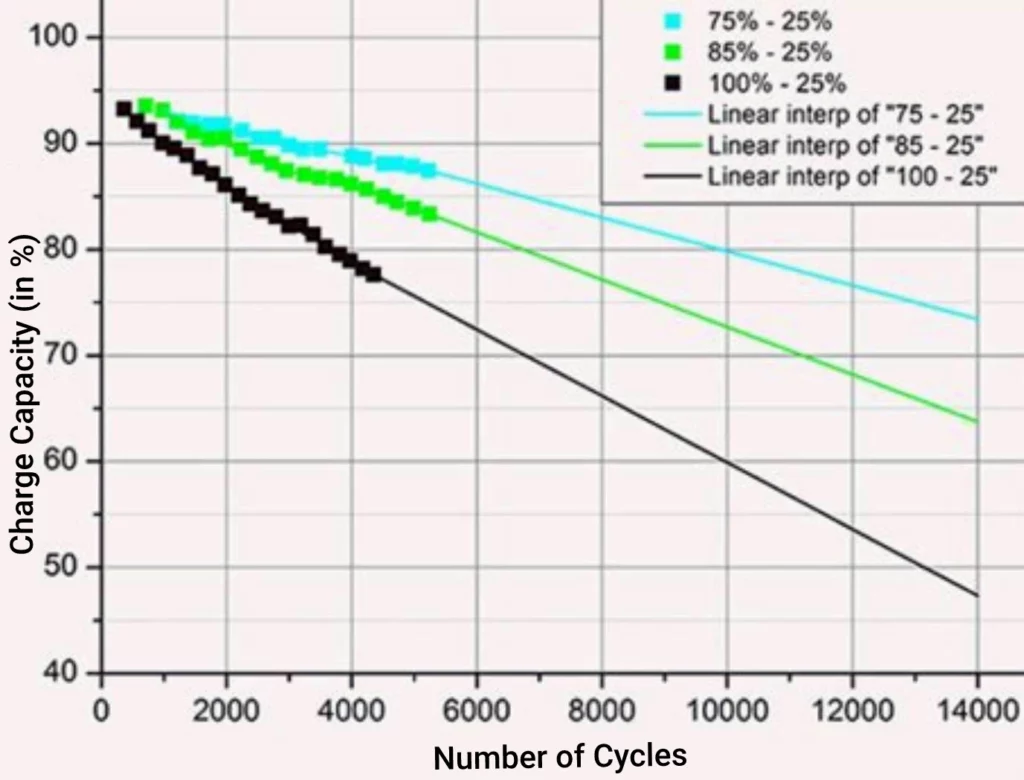
This happens due to an effect called Lithium plating. Lithium plating is the formation of metallic lithium around the anode of during the charging process. Now, normally this effect is very minute. But, as shown by NASA research on Lithium Plating batteries, higher voltage levels can accelerate this effect. Therefore, it is not recommended to keep batteries at 100% for longer duration. This reduces the charge cycles of the battery.
Practical Tip – Ideally keep your battery between 20% to 80%. Charge up to only 80% to get extend your battery life.
Fast Charging is bad for battery health
Mostly False (but there are exceptions)
One thing is clear, the smartphone, and laptop industry is constantly innovating and coming up with solutions for better battery. Fast charging is one of them. While it comes with the advantage of charging your device in relatively quick time. On the other hand, there can be some potential downsides like reduced overall lifespan of battery if not taken care of.
Fast charging technology is basically applied by increasing charge current or charge voltage. Both of which can lead to shorter lifespan of battery if not managed efficiently.
Based on scientific research data – refer here and here
Increased current to charge the battery faster can lead to more heat generation. There can be as much as 5 C increase in temperature compared to normal charging. You can refer to this study conducted on standard Lithium-ion batteries used in modern devices.
Another thing is fast charging limits are also different for different manufacturers. For example, in Laptops fast charging is not done that aggressively as in smartphones, so laptops batteries will not degrade much due to fast charging. Or in smartphones, Samsung Fast charging is rated from 25 W to 40W. But companies like One Plus have very aggressive fast charging, like at 60W.
But smartphone manufacturers are getting innovative in their approach, like – One Plus has two separate batteries in its device instead of one battery. This leads to current being divided among the two batteries, decreasing high current stress.
Practical Tip –
- Avoid using fast charging more frequently, even if you are using fast charging make sure you only charge up to 80% and do not let your battery go below 20%
- Make use of slow charge mode in your device software setting whenever possible.
Using an unofficial charger from cheap Brand can damage your device
True
No charger is made the same. This is even more true if you’re using some cheap generic brand. Poor quality chargers can adversely affect your device and battery. You should always prefer an official charger that came with your device to charge it. I am not saying there are no good 3rd-part options. In fact there are many good options available – like anker etc. But, if you don’t want to go into the trouble of finding and selecting the right charger for your device. You can simply go with the official choice
A typical official Device charger have in-built controls and systems that manage the flow of current to your device. Like for example they will slow down the charging when the device is near full charge levels. Or they also have inbuilt overcharge, temperature, short circuit protections. But a poor quality made charger may lack one, two or all of these features. And thus posing a danger for your device.
But what to do when these days so-called “premium” device manufactures are not including the official charger inside the official device box. In most cases, the companies have provision for an additional purchase option to buy the official charger of the device, which you should buy. But, if in case you are going to buy any 3rd-party device charger. Make sure you buy a quality product which follows all the safety standards and specifications.
High Temperatures and Heat are bad for your device’s battery life
True
Yes, High temperature and heat can lead to decrease in overall life of the battery. Extreme heats can even lead to fire in some cases. Fortunately, most devices today come with a temperature sensor in-built and just disable the functions before the battery overheats. In general though, heat can reduce the overall life of your device.
Why this happens? It has to do with the internal components present in the battery. The high temperatures lead to change in the chemical structure. Thus, causing damage and reducing the life of the battery.
Alternatively, in cold temperatures. It is possible your device may seem to operate less normal than usual. This is due to the fact that cold temperature also affects the battery. But, cold temperature does not cause any long term damage like hot temperature does.
Practical Tip – Always try using your device in optimal temperature. Not too hot or nor too cold. But, avoiding heat is more important. Make sure you do not keep you device under direct sunlight or keep it in your vehicle which is in direct sunlight
You should avoid using your device while it’s charging
False (But there are exceptions)
According to official Samsung statement. Yes, we can use our smartphone while charging. But it will charge at a slower rate to allow enough power for ongoing usage as well. So, in general there is no issue in charging your phone while using it.
But, there is more to this. As we have seen above that heat and temperature are determent to your battery health. So, when we charge our device and also use it simultaneously. There is more stress on the battery than usual which can lead to increase in the temperature of your battery.
In general most modern smartphones and laptops handle this situation very well. So, mostly you are good to go. But, in some cases like when you are doing heavy tasks like – playing games and charging your pone. You must have felt your smartphone becoming hot. That is where you should be cautious. And remove charger if feasible.
Practical tip – monitor your device temperature. If it is getting to hot while doing bot usage and charging. Remove the charger or let your device charge first and then use.
Task killer/ Battery saver apps are Useful
false
This is another common smartphone and laptop battery myths. This myth is more common among android phone users. Many Android users unknowingly use a task killer applications. These apps typically project themselves as “battery saver and performance enhancer”. They “kill” background running apps on your phone in order to free up the RAM of the phone.
It does sound logical to force close apps that are running in the background and which you are not using. As they are discharging your battery, right? Not really.
Firstly, these days’ memory consumed by Apps running in the background is very less. Secondly, the “background” of the program consumes not so much RAM. In fact, the “background” process that are running your phone operations faster. As, when you again open the apps which you had opened previously, they will be loaded from the background running process itself. Making apps loading faster and feel more responsive.
Contrary to this if your apps are killed by the task killer or battery saver app. They will need to start fresh which can take more time and use more processing power. Which in turn consumes more battery than usual.
Some third party apps even run their own process in the background, even try to show you advertisements about other apps. So, ultimately you should avoid battery saver apps and task killer apps.
Practical Tip – Overall avoid third party optimization apps, manually close the apps running in background which you will not be using as frequently.
Disabling Wi-Fi, Bluetooth and GPS – can extend the battery backup as they consume a lot of battery when running in background
True
The GPS, Wi-Fi and Bluetooth can drain your battery fast. Specially GPS which can consume large amount of battery. GPS is the most battery demanding thing, then comes the Wi-Fi and then comes Bluetooth which consumes quite less energy compared to GPS and Wi-Fi.
So, you should definitely disable these wireless connections when not in use. Especially GPS. Additionally, you should try to be always in the area where signal strength is good. Being in an area with poor mobile signal will lead to your device working more to get proper signals and thus consuming more battery.
For example in case of smartphone, be always in the area of good signal strength. If the mobile signal is poor, move to an area with better signal strength. Or if you are simple using mobile data, you can switch to Wi-Fi if Wi-Fi signal is better in that area.
Similarly, in case of Laptop, try to be in an area with great signal strength of Wi-Fi.
Leaving the charger plugged in consumes electricity and leads to waste of electricity
False
The phone or laptop chargers do not consume electricity when not in use. You see in order for electricity to be consumed your device needs to be connected to the charger. So that current can flow through your device and thus electricity is used to charge that device.
You can say the big charger brick charger of laptop and TV’s show indicator light that tells the charger is running even though you have not connected your device to it. In that case, they are consuming very little electricity to show you the charger is working, and you can connect your device to it.
So, in conclusion, this is a myth that “keeping the charger plugged in wastes energy”. Ideally, you should unplug the charger and keep the charger somewhere safe as there are still chances of the loose wire being stuck somewhere and the charger getting broken for one reason or another.
Smartphone and laptop manufacturer’s claims about battery backup of the device are accurate.
False
You must have seen manufactures claiming battery backup in number of hours. Like latest iPhone 12 claims 17 hours of battery backup. Or Asus Zephyrus G15 – one of the best laptops of 2021 claims battery backup of around 12 Hours.
But are these number to be believed ? No. The reason is simple. These manufacturers test the device battery backup in controlled environment. They run tests like continues video playback to check the battery backup of device. Which we do not really do in our real life practical use.
Therefore if we see real life practical battery backup of iPhone 12 it is around 11 Hours and battery backup of Asus Zephyrus G15 2021 (GA503) 7.5 hours way below the official claims of companies.
But these number still play a role in the sense they provide us some indication of the battery backup we can expect.
Conclusion to smartphone and laptop battery myths
You now don’t have to keep guessing about your battery usage. With this detailed and comprehensive article. You have depth detail about how a typical Lithium Battery works? What are the myths and facts regarding it and even the science behind those.
But still. If you think I may have missed one or another aspect. Feel free to mention below in the comments. You can also tell about your experiences with a battery of your smartphone or Laptop.

Leave a Reply
You must be logged in to post a comment.