Intel has introduced the 200S Boost overclocking profile for its Core Ultra 200-series CPUs, aiming to address previous gaming performance concerns. This BIOS-level enhancement promises improved gaming experiences without compromising the standard three-year warranty.
Initially, the Core Ultra 200S series, based on the Arrow Lake architecture, faced criticism for underwhelming gaming performance compared to previous generations and competitors. Intel acknowledged issues such as misconfigured BIOS settings, missing power management profiles, and software incompatibilities, which collectively impacted performance.
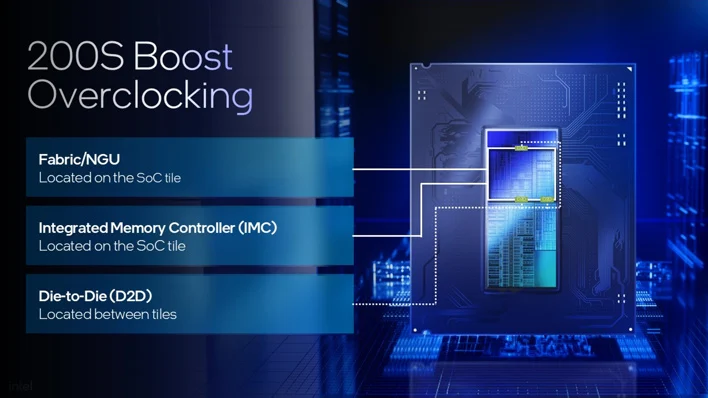
The 200S Boost profile addresses these concerns by optimizing CPU and memory settings, enhancing die-to-die communication, and improving system latency. Intel reports performance gains of up to 14% in certain gaming scenarios, with further improvements expected from upcoming BIOS updates incorporating microcode version 0x114.
The 200S Boost profile adjusts several key parameters:
- Next Generation Uncore (NGU) Fabric Clock: Increased from 2.6 GHz to up to 3.2 GHz.
- Die-to-Die (D2D) Interconnect: Raised from 2.1 GHz to up to 3.2 GHz.
- DDR5 Memory Speeds: Enhanced from the standard 6400 MT/s to up to 8000 MT/s, supporting both UDIMM and CUDIMM modules with one DIMM per channel (1DPC) configurations
To utilize the 200S Boost profile, users need
- Ensure your system has a Core Ultra 200-series “K” processor (e.g., 285K, 265K/KF, or 245K/KF) on a Z890 motherboard.
- Install the latest BIOS update from your motherboard manufacturer.
- In the BIOS, navigate to the overclocking section and select the “Intel 200S Boost” preset.
- Restart your PC and verify system stability using tools like Cinebench and Intel XTU.
Intel has validated the 200S Boost profile on select Z890 motherboards from manufacturers like ASRock, ASUS, Gigabyte, and MSI, as well as with DDR5 memory kits from vendors including ADATA, Corsair, G.SKILL, Team Group, and V-COLOR.
The 200S Boost profile offers gamers a reliable method to extract better performance from their systems without the typical risks associated with manual overclocking.
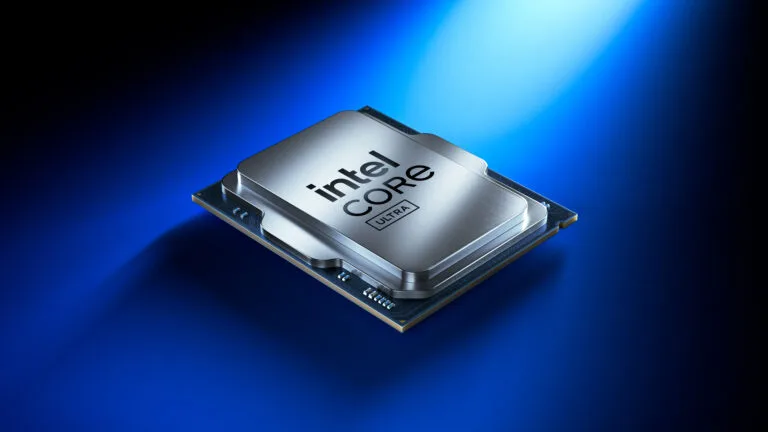
Leave a Reply
You must be logged in to post a comment.