Category: Laptop
Providing the latest laptop news, insightful reviews, and helpful buying guides for all your portable computing needs.

ASUS new 2025 Zenbook, Vivobook Lineup : New processors and AI focus
ASUS announced its 2025 consumer laptops – Zenbook, Vivobook lineup at…

Asus 2025 ROG Laptops complete list – Strix Scar | Zephyrus G14/G16 | ROG Flow Z13 and XG Mobile
At CES 2025, Asus announced its 2025 range of ROG laptops.…
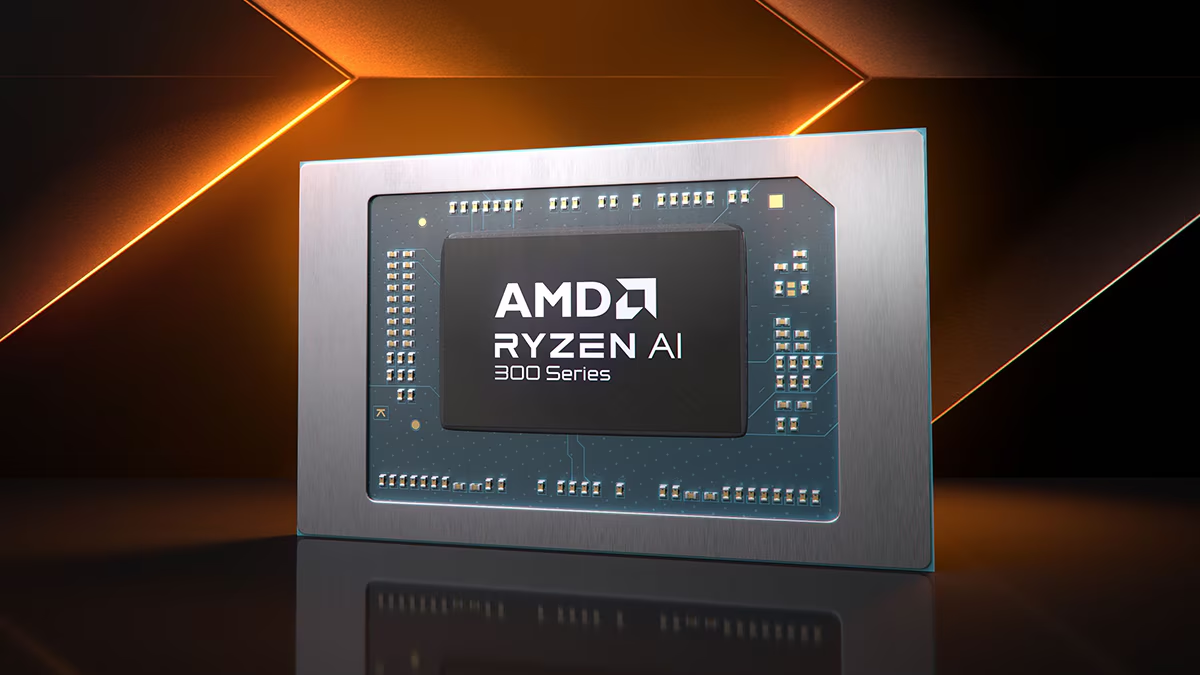
First Reviews for Ryzen AI 300 “Zen 5” is Out Now with Launch of Asus Zenbook S16
During the Computex 2024, AMD unveiled the highly-anticipated Zen 5 architecture.…
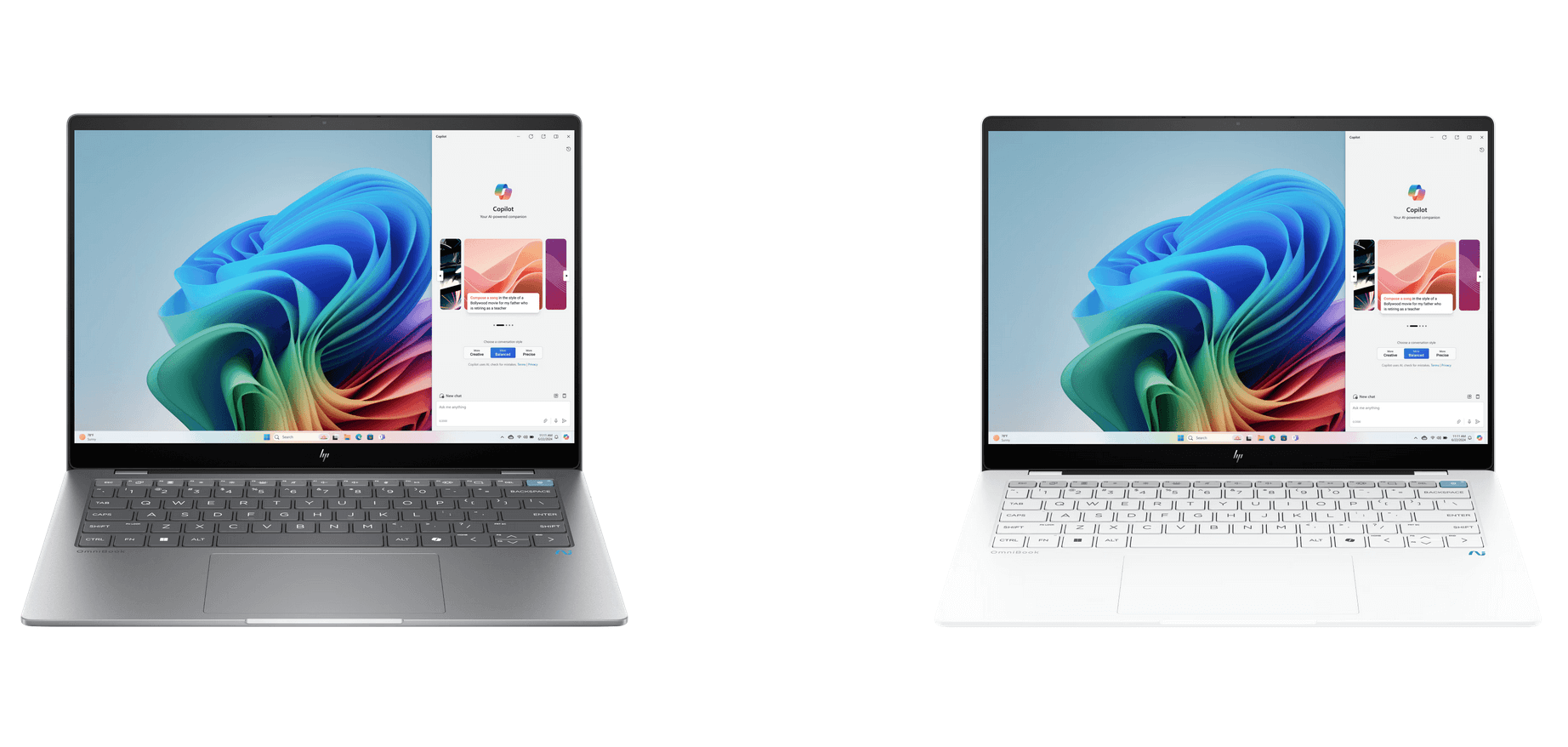
HP Launches EliteBook Ultra and OmniBook X AI Laptops in India with Snapdragon X Elite Chipset
HP has launched its first Copilot+ AI laptops, the HP EliteBook…

Samsung Launches High-End Galaxy Book 4 Ultra in India
Samsung has launched the flagship high end Galaxy Book 4 Ultra…
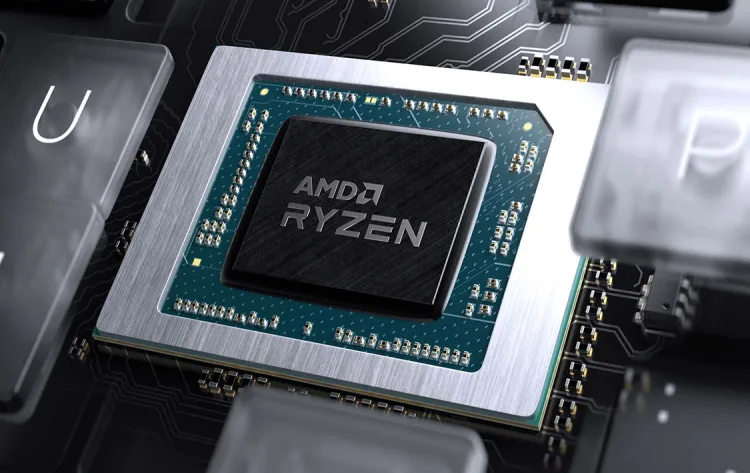
Ryzen AI 9 370 is as Fast as Desktop Ryzen 9 7900X and iGPU equivalent to 50W RTX 3050
The AMD Ryzen AI 9 HX 370 APU has demonstrated impressive…
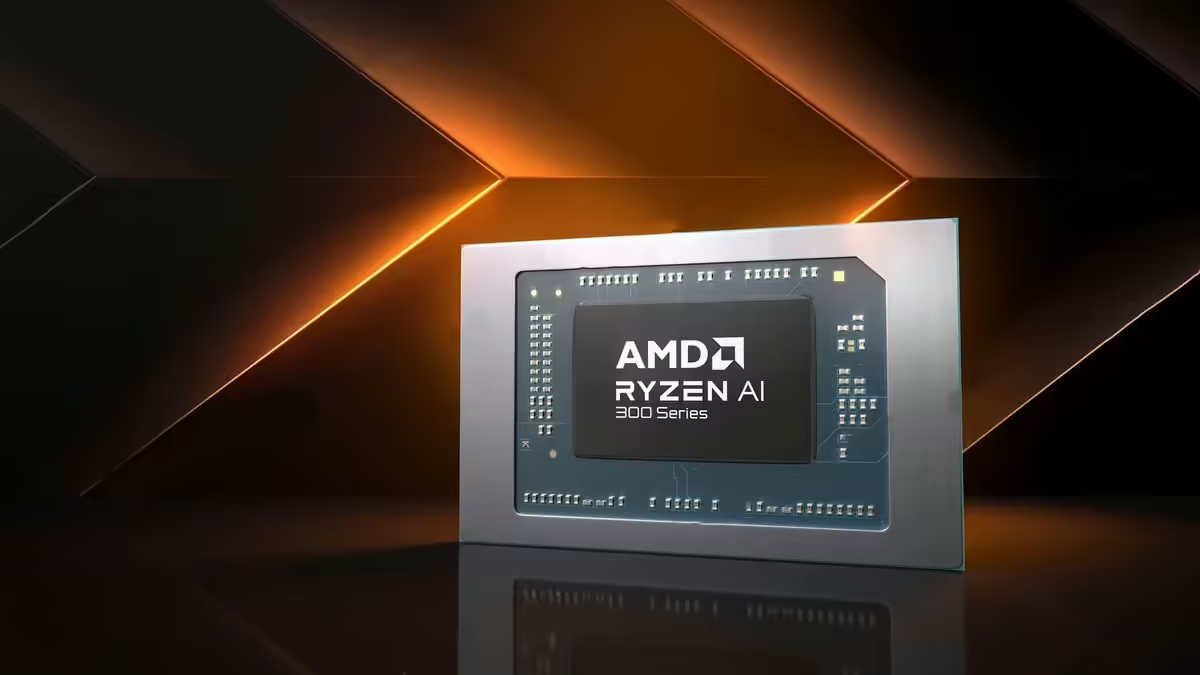
AMD’s New Ryzen AI 9 300 Series Boasts 20% Boost in CPU and Graphics Performance Over Previous Gen
The next generation AMD Ryzen AI 9 300 series “Strix Point”…
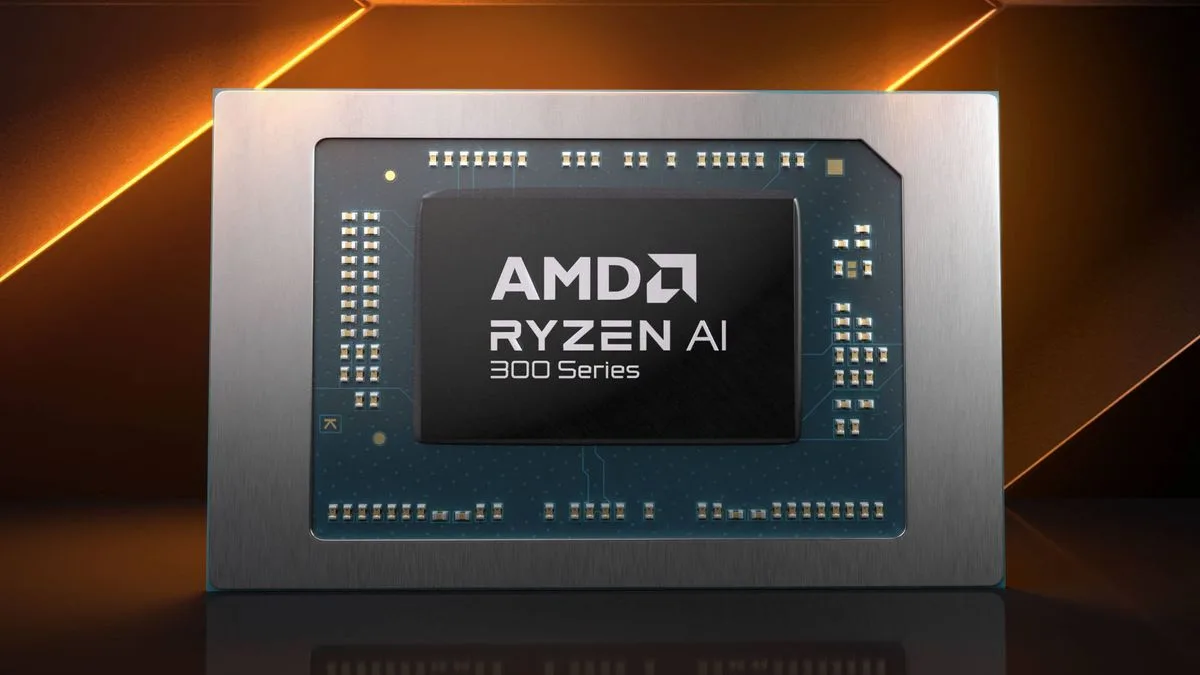
AMD Officially Announces Ryzen AI 300 Series Laptop Processors with Zen 5 and RDNA 3.5
AMD has officially unveiled its latest line of processors, the Ryzen…

Microsoft Introduces Surface Laptop and Surface Pro as “Copilot+ PCs” with Advanced AI Features
Microsoft has announced its new Surface Laptop and Surface Pro models,…

Dell XPS laptop roadmap reveals Intel Panther Lake, Nova Lake and future Snapdrgon chips
Dell’s exciting XPS roadmap with major updates, new processors, and NVIDIA…
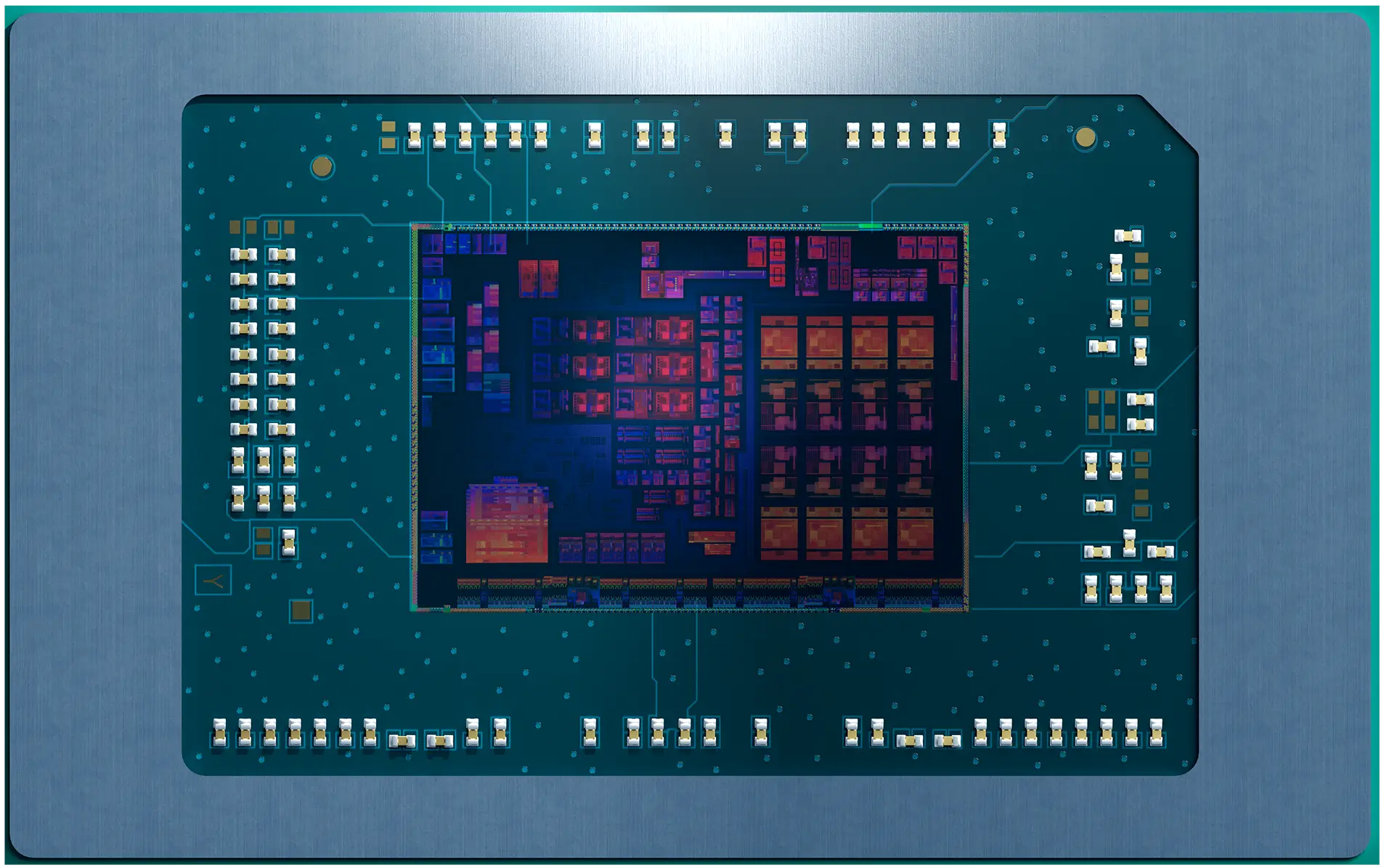
AMD Zen 5 Strix Point with 12 cores, Kraken with 8 cores and more details
It’s 2024 and it is time for Zen 5 to debut.…

Acer Predator Helios Neo 16
The Predator Helios Neo series is a mid-range gaming laptop from…