While Google I/O 2024 was about AI features coming to Android phones, the Android 15 Beta 2 has fixed and added new core features to the next iteration of the OS. A significant trend in Android 15 Beta 2 is the emphasis on behind-the-scenes improvements rather than a drastic UI overhaul.
You can check out the Android 15 developer updates here.
While it is a little disappointing not to see any visual overhauls, a more stable and refined operating system is always welcome. Here are 10 new things in the Android 15 Beta 2 update.
Privacy takes centre stage with reorganized settings and Private Space
Security and privacy gets an update with the elevated Privacy dashboard within the Security & Privacy settings. This grants users easier access to control their data and safeguard their information.
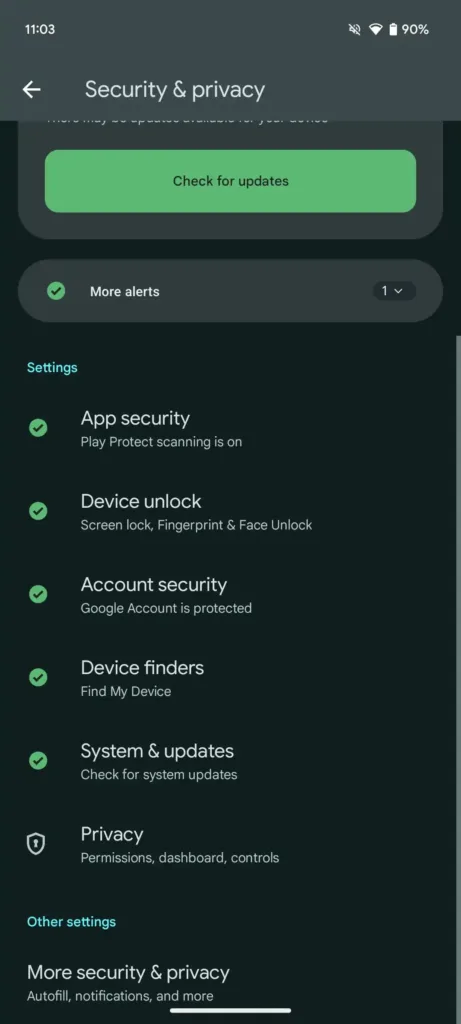
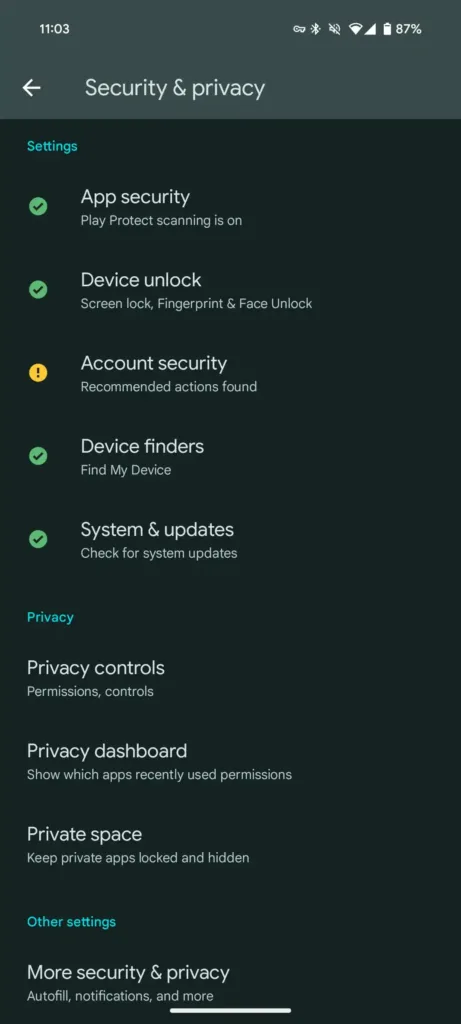
Android 15 Beta 2 introduces a new feature called “Private Space.” This lets you create a separate, secure area on your phone. You can install and use apps you want to keep hidden from your main phone usage.
You can lock the “Private Space” with your fingerprint or a separate passcode for added protection. When locked, apps in “Private Space” disappear from your recent apps list, settings, and even the app drawer (except for a discreet “Private” label).
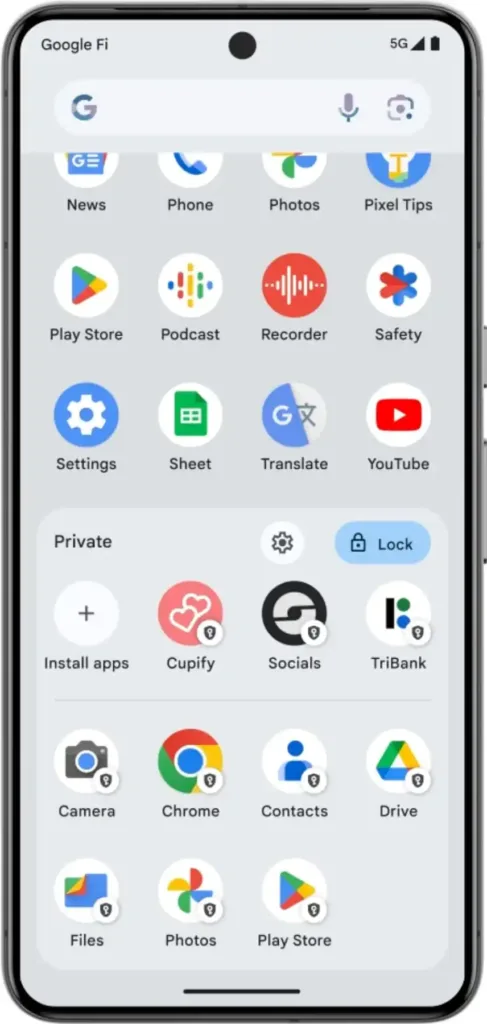
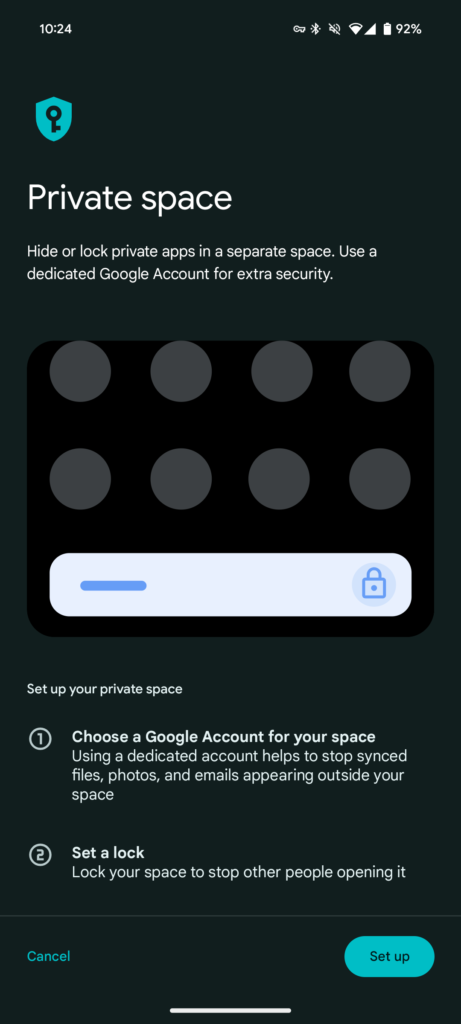
Enhanced accessibility features
Hearing aid users will appreciate the introduction of a dedicated Quick Setting tile. This simplifies connecting these devices, ensuring a seamless and frustration-free experience.
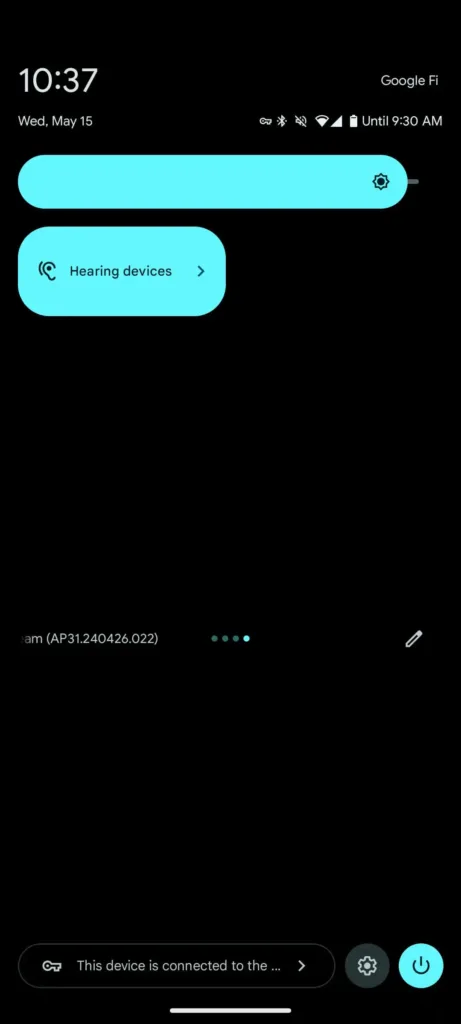
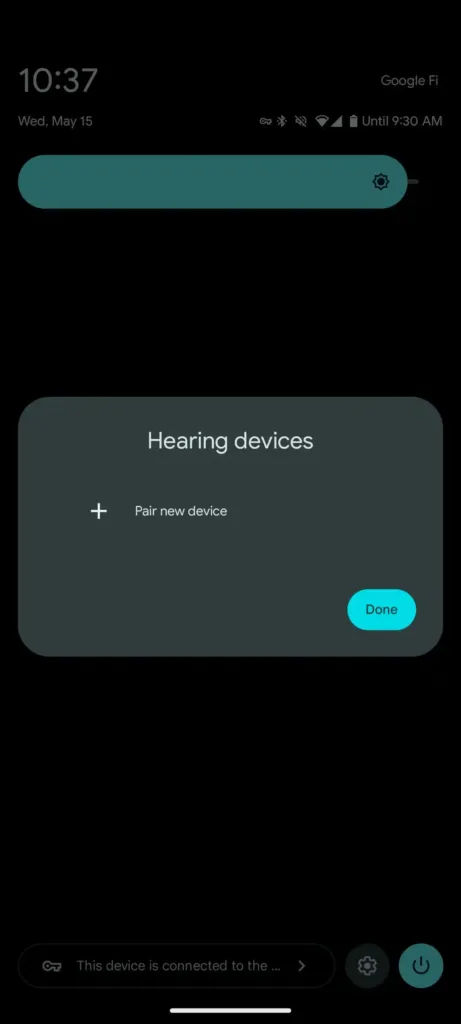
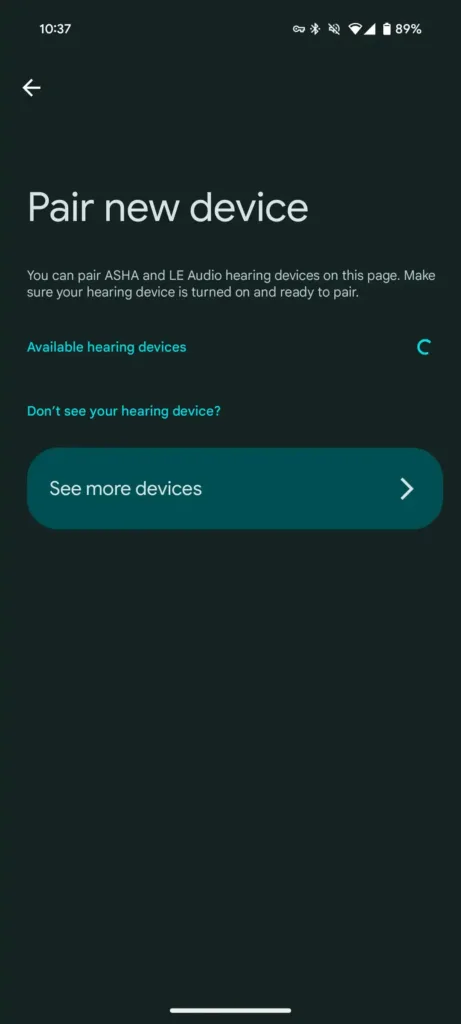
Also Read: Google Pixel 8a Officially Launched at 52,999 INR ($499)
Revamped volume panel
The volume panel also gets a makeover in Beta 2 which you can see in the images below.
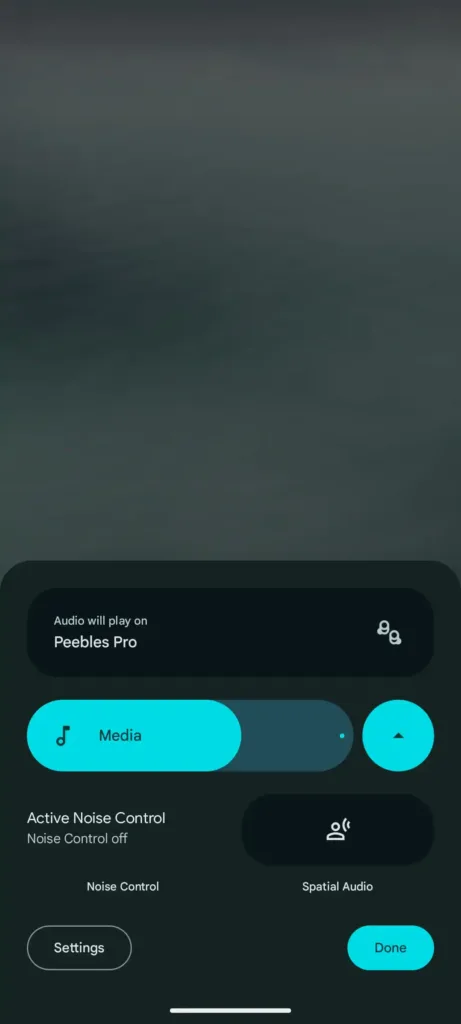
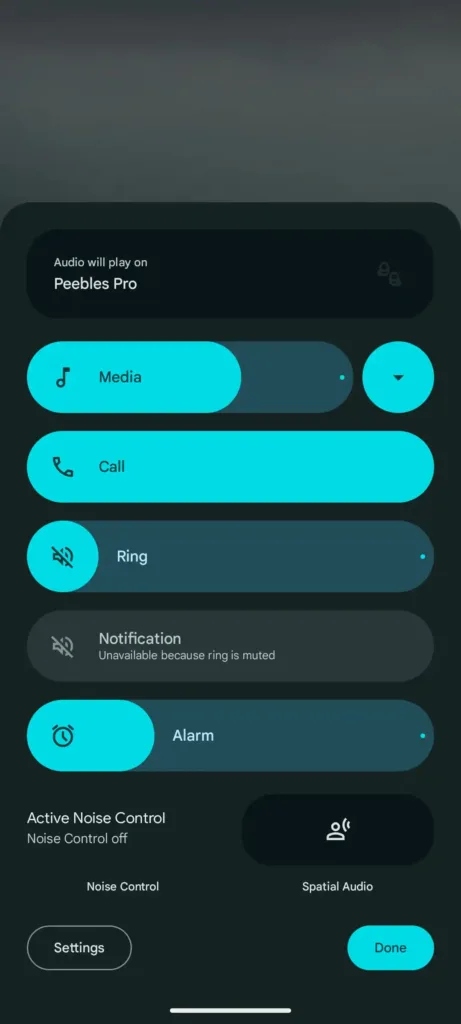
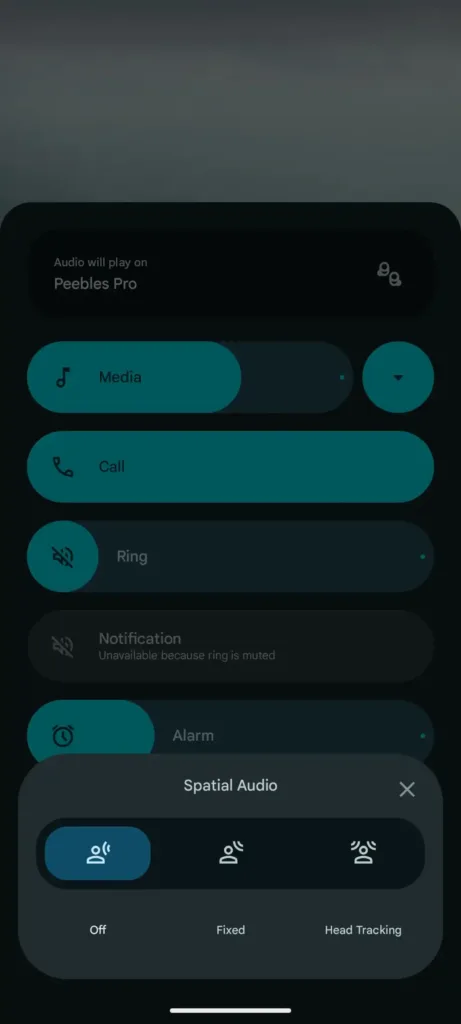
New data types for Health Connect
Android 15 Beta 2 brings new features to Health Connect, the central hub for your health and fitness data on your Android device. This update allows users to monitor and store skin temperature data directly from wearables or other tracking devices. This data can be valuable for various health purposes, providing additional insights into your overall health.
Health Connect now supports structured training plans as well. These plans offer a roadmap to achieve your fitness goals, incorporating a variety of metrics. You can set goals for distance covered, calories burned, workout duration, repetitions performed, or even the number of steps taken. Additionally, training plans allow you to target specific performance metrics such as heart rate, perceived exertion, or speed.
By collecting and organizing this broader range of health data, Health Connect in Android 15 Beta 2 aims to provide a more comprehensive picture of your fitness journey.
Predictive Back makes a comeback
Remember Predictive Back, the helpful feature that anticipated your next app switch? It’s back in Beta 2, no longer confined to the depths of Developer options. Now, it’s available for everyone to enjoy.
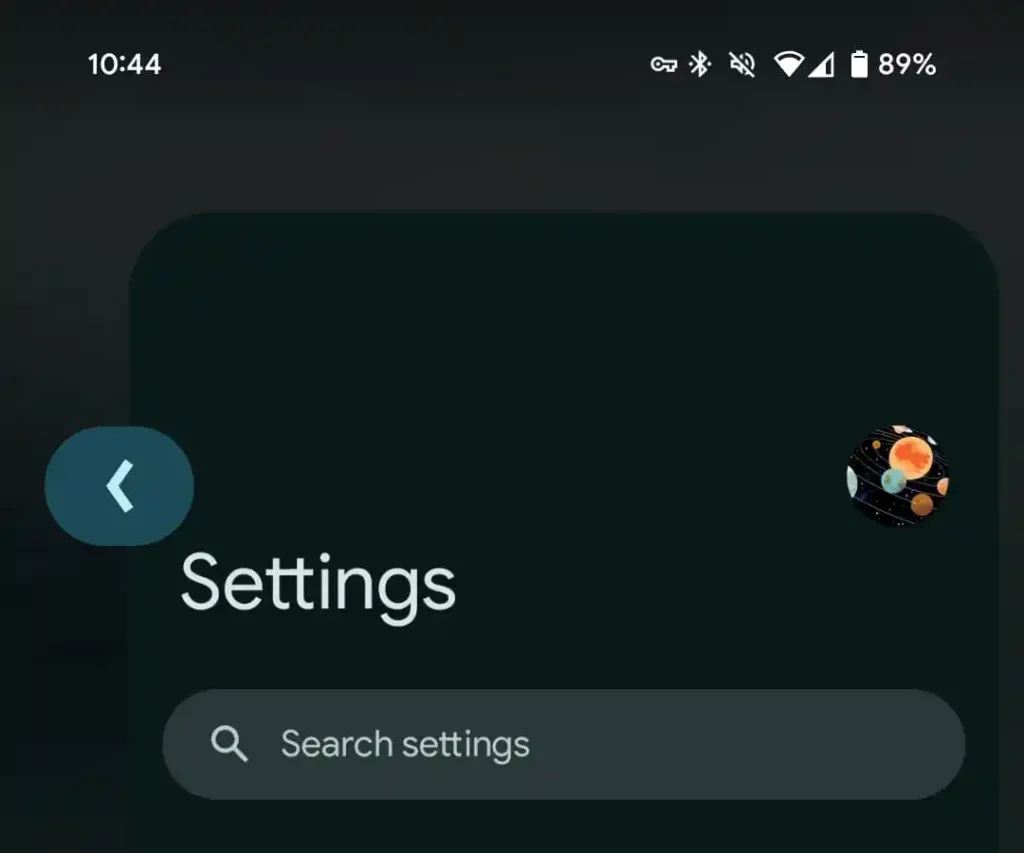
Improved multitasking for large screens
Android 15 Beta 2 introduces improvements for multitasking on large-screen devices like tablets and foldables. Users can now pin a taskbar to the screen for quick app switching and save preferred split-screen app combinations for easy access.
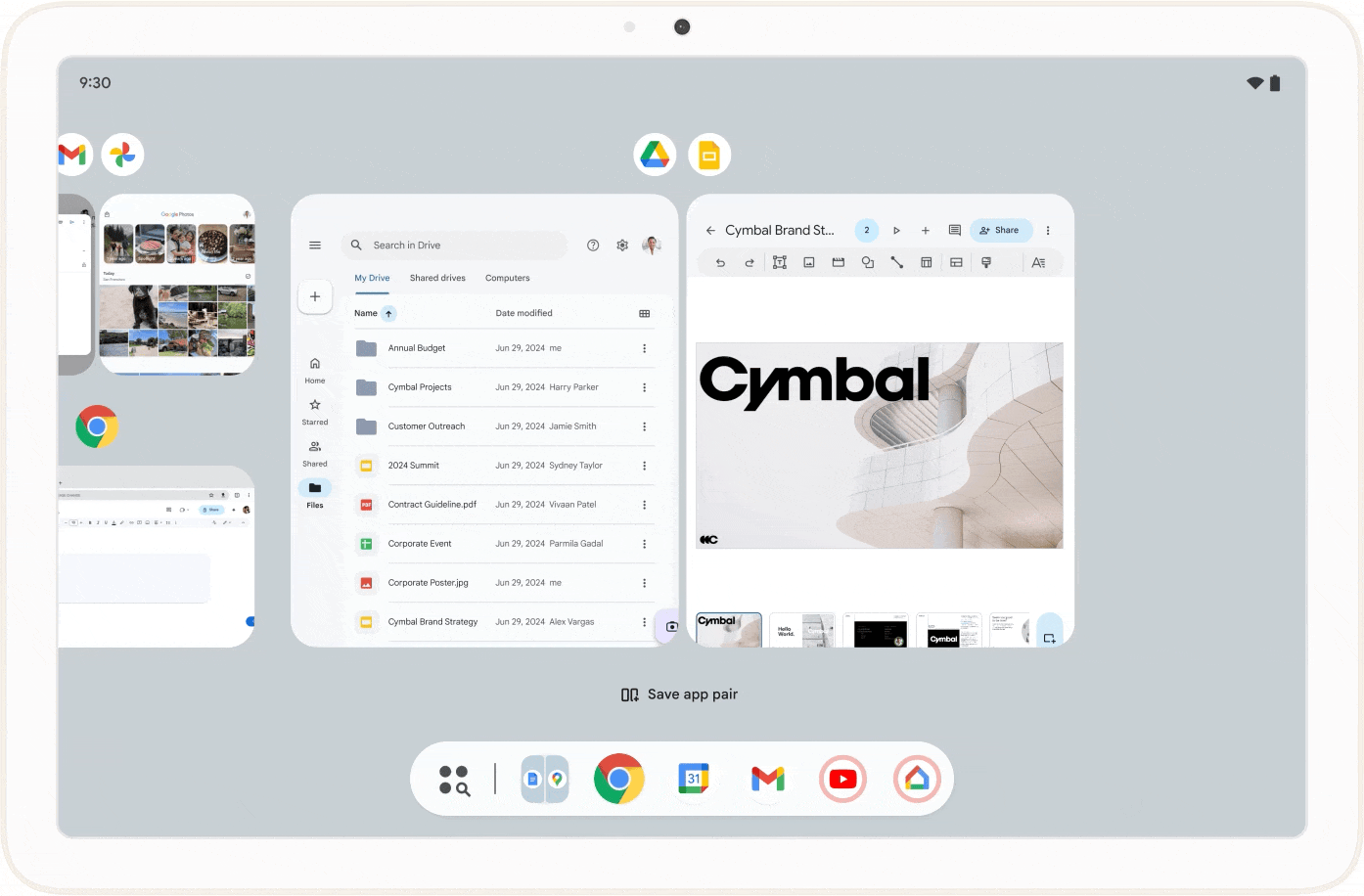
This update emphasizes the importance of app developers ensuring their apps are adaptive for large screens. Resources are available from Google to assist developers in making their apps compatible with these new features.
Colour contrast for all
Previously hidden within Developer options, the Color contrast feature graduates to a user-friendly interface in Beta 2. This caters to users with specific visual needs, making the OS more accessible.
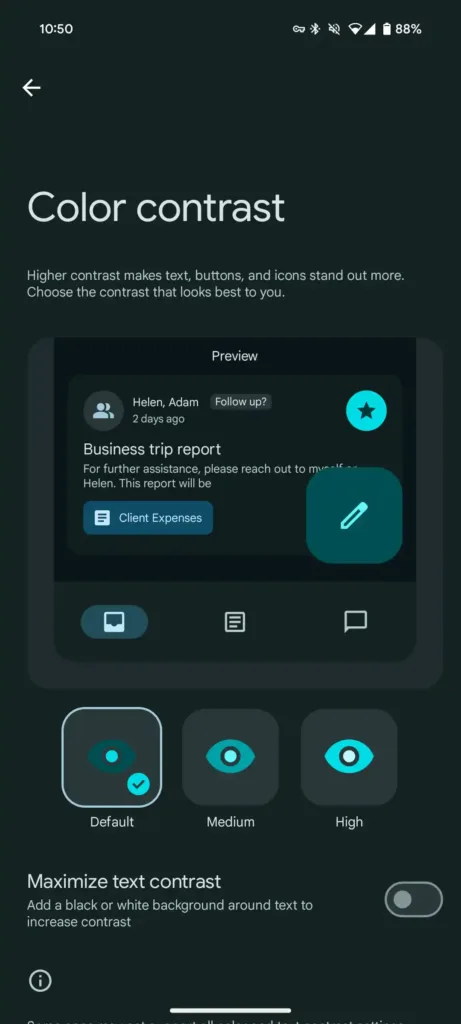
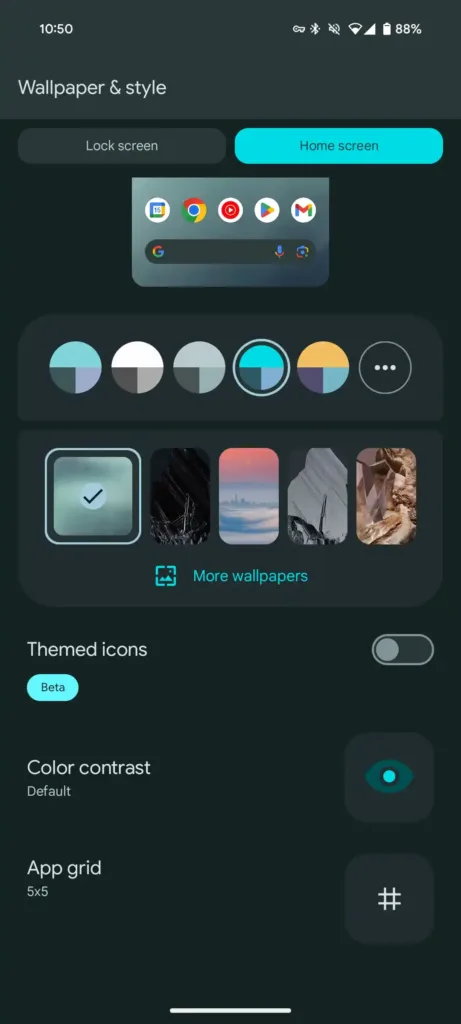
Widget previews with generated previews and panel tweaks
These previews will use real data from the app, giving users a better idea of what the widget actually looks like and how it functions. This should help users choose the right widgets for their needs.
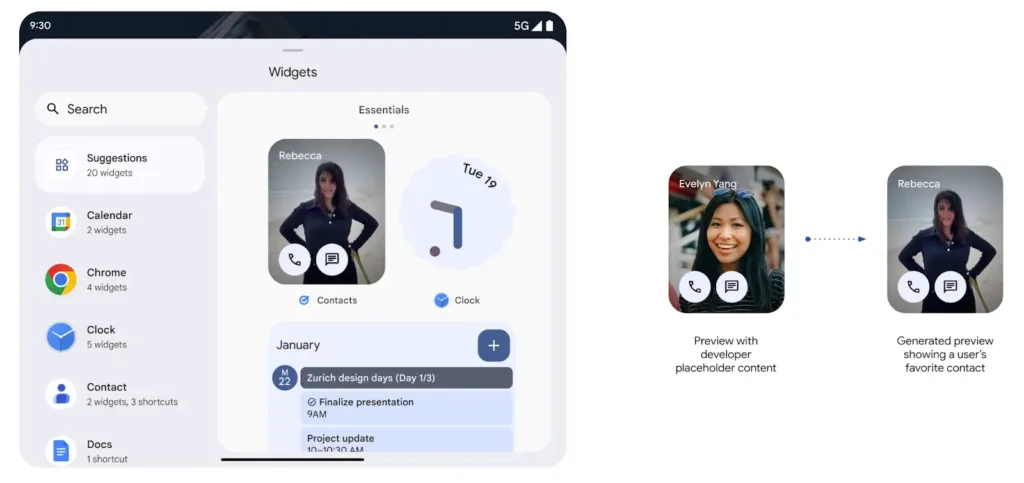
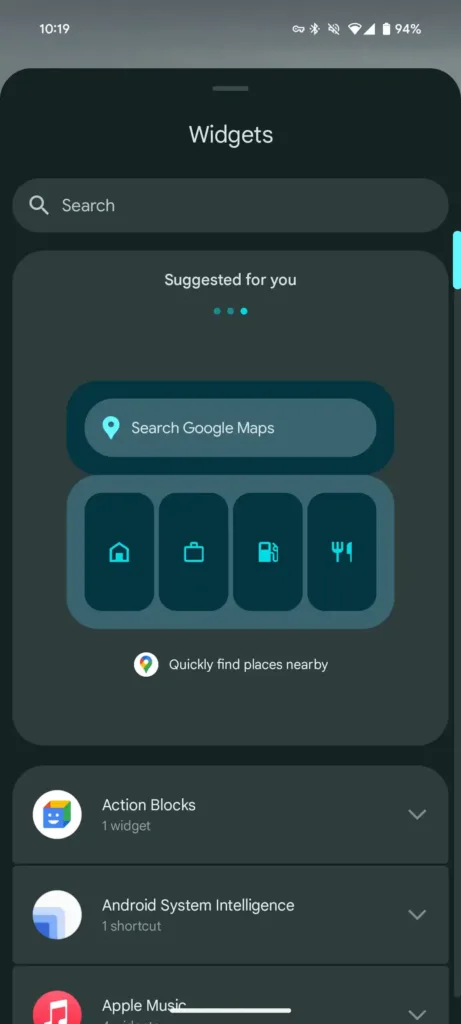
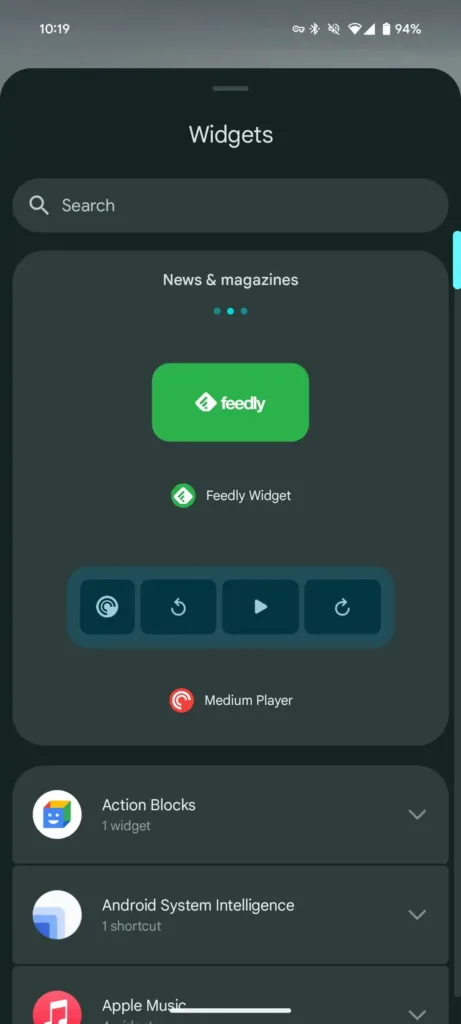

Rich vibration effect for notification channels
Now, you can set different vibration styles for notifications from the same app. You can set a short, sharp buzz for text messages and a longer, smoother vibration for important emails. This lets you know what kind of notification just arrived.
Safer background app launches
Android 15 Beta 2 introduces a new security feature to protect your phone from sneaky apps. Some bad apps might try to trick you by launching activities from other apps and then disguise themselves as those apps. This update makes it harder for them to do that, so you can be more confident using your phone.
Foreground services changes
Apps using certain features in the background will now have a time limit. Some apps use special features to run in the background, like playing music or syncing data. In Android 15 Beta 2, these features will stop working after about 6 hours of continuous background use. This helps to save battery life and improve phone performance.
Some other changes and updates in Android 15 Beta 2
“Choose how you’re addressed” system preference
Android 15 Beta 2 introduces a new personalization feature, but for now, it’s only available in French. In the future, it will be available in other languages with grammatical genders.
This feature allows you to choose how the Android system addresses you. For example, you might prefer masculine or feminine phrasing. You can find this new setting under System Languages in your language settings. Look for “Choose how you’re addressed.”
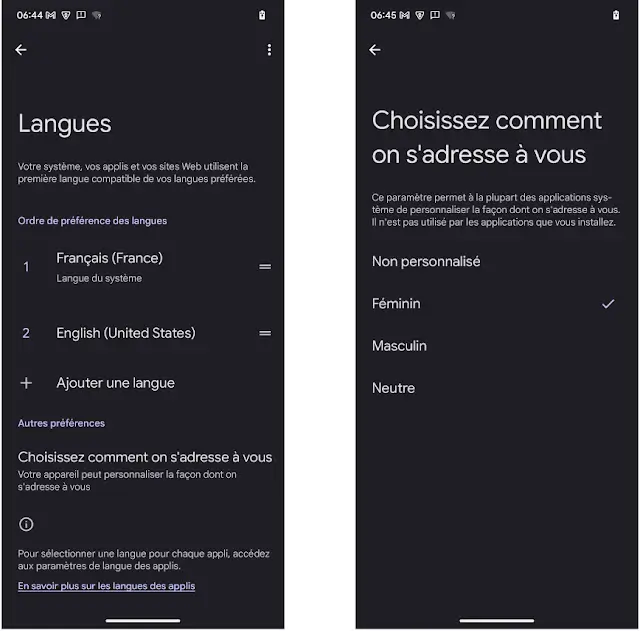
Disabling app suggestions in the Pixel launcher
Pixel Launcher users can now easily remove app suggestions they don’t want to see on their home screen. This allows you to customize your home screen experience and keep it clutter-free with only the apps you actually use.
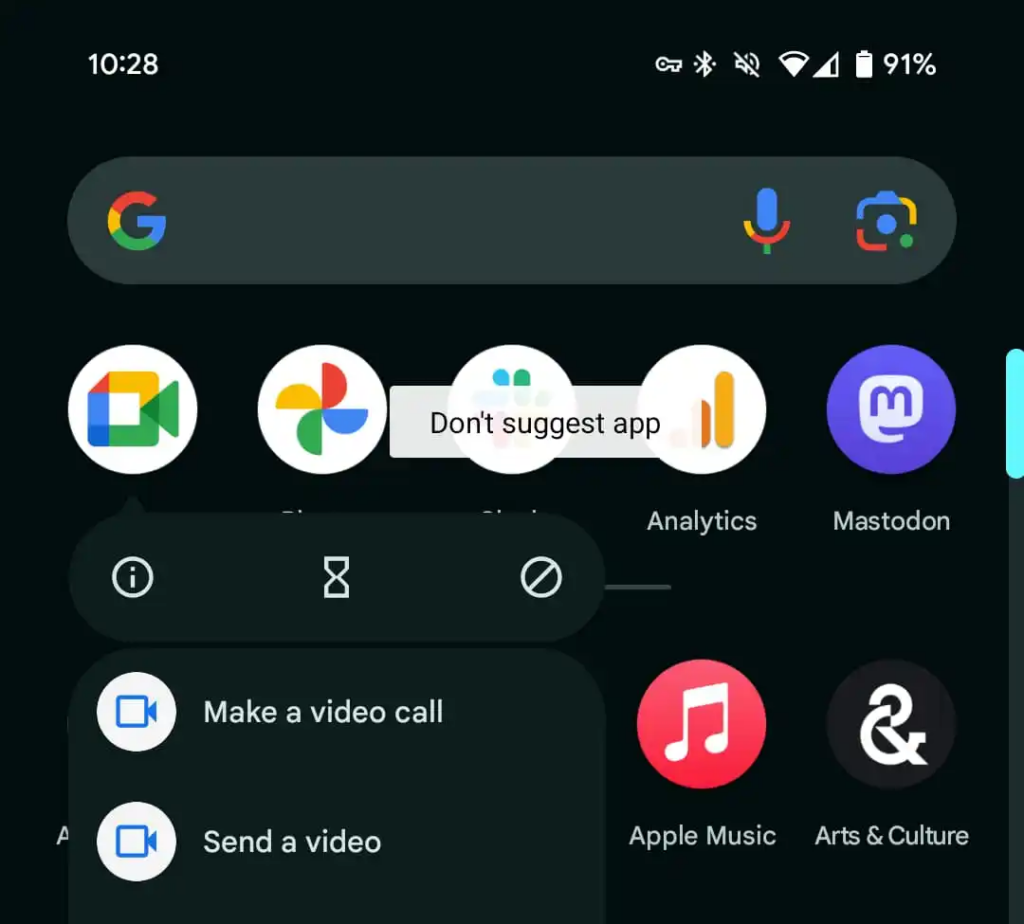
Improvement in selected photo access
Android 15 Beta 2 brings a privacy improvement for photos and videos on your device. Apps that request partial access to your media library will now be able to show you only the most recent photos and videos you’ve selected
Smoother transition when entering Picture-in-Picture (PiP)
When you minimize a video app to PiP mode, there might be some app controls or menus that get hidden. In Android 15 Beta 2, app developers can now easily hide these controls during the PiP transition, making the switch smoother and less jarring.
The Road Ahead
It’s important to remember that these changes are for the base version of Android 15. Phone manufacturers (like Samsung, OnePlus, etc.) can add their features or change the design a bit.
The good news is that many phone makers are now offering their own Android 15 Beta programs. This means you’ll likely see even more updates and customizations coming soon! We’ll be sure to keep you informed about all the exciting developments.
Images sourced from 9to5Google

Leave a Reply
You must be logged in to post a comment.