OpenAI has released Atlas, a web browser with ChatGPT built directly into the browsing experience. Atlas represents OpenAI’s attempt to make AI assistance native to web browsing, rather than a separate tool you switch to.
CEO Sam Altman framed it as “rethinking what a browser can be about.” In practice, that means ChatGPT can observe your browsing, interact with web content on your behalf, and perform multi-step tasks without leaving the page you’re on.
The concept is straightforward: instead of copying content from websites into ChatGPT for analysis or help, ChatGPT just comes along for the ride. Whether that’s actually what users want or whether the privacy implications make sense is the more interesting question.
What ChatGPT Atlas Actually Does
Atlas puts ChatGPT in a persistent sidebar that can analyze or summarize webpage content. You can invoke ChatGPT directly from form fields on any site Atlas loads. The browser remembers your ChatGPT conversation history, letting it draw on past interactions when helping with new tasks.
Users can enable or disable browser memory (past browsing history access) and block ChatGPT from specific sites.
For Pro, Plus, and Business subscribers, there’s “agent mode” ChatGPT can handle complex multi-step workflows. OpenAI’s example: researching a meal plan, generating an ingredient list, and adding groceries to a shopping cart for delivery. The system asks before taking major actions and can be interrupted, presumably to prevent scenarios like accidentally ordering industrial quantities of something you only needed one of.
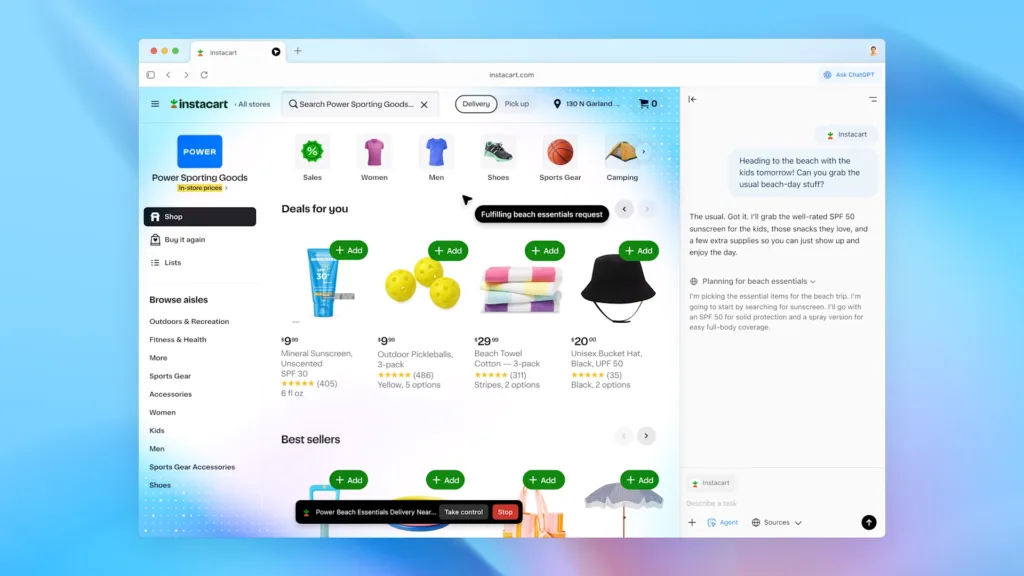
Technically, Atlas is built on Chromium (Google’s open-source browser project) and supports Chrome extensions. It includes standard developer tools, though with some quirks they won’t open on new tab pages, likely because the default ChatGPT input interface isn’t structured as a traditional webpage.
The Browser Strategy
OpenAI isn’t the first to try this. Perplexity launched its Comet browser in July with similar AI-agent capabilities. Google built Gemini into Chrome, Microsoft integrated Copilot with Edge, and smaller players like Brave and Opera added their own AI features. Mozilla offers multiple AI model choices in Firefox.
The pattern is clear: everyone wants their AI assistant to be the default interface layer between users and the web. Browsers are the primary access point for internet use, and controlling that access point means controlling where users turn when they need AI help.
For OpenAI specifically, there’s also a distribution problem. According to VC firm Menlo Ventures’ State of Consumer AI Report 2025, about 28% of Americans have used ChatGPT in the past six months, compared to 23% for Google Gemini. The report notes that “consumer adoption today is largely driven by embedded products with existing distribution.”
Translation: people use AI tools that are already built into products they’re already using. Creating a standalone browser gives OpenAI another distribution channel, but it also requires convincing people to change their browsing habits, historically a difficult proposition.
There’s also a potential business angle. OpenAI is reportedly losing money rapidly, and owning a browser creates options for online advertising revenue. Altman previously dismissed the idea of OpenAI entering the ad business, but circumstances change when burn rates are high.
To encourage adoption, OpenAI is offering increased ChatGPT usage limits for users who keep Atlas as their default browser for seven consecutive days. That’s a pretty direct incentive to switch.
The Data Collection Question
OpenAI’s release notes include a section on “Privacy and data controls,” but Atlas doesn’t actually have a Privacy menu in its settings at launch.
The release notes claim: “By default, we don’t use the content you browse to train our models.”
However, when on installing the Atlas, the “Model improvement” setting under Data Controls defaulted to “On.” That setting explicitly states: “Allow your content to be used to train our models, which makes ChatGPT better for everyone who uses it.”
So the release notes say one thing, but the actual default behavior appears to be different. That’s not a great look for a product where privacy is already a central concern.
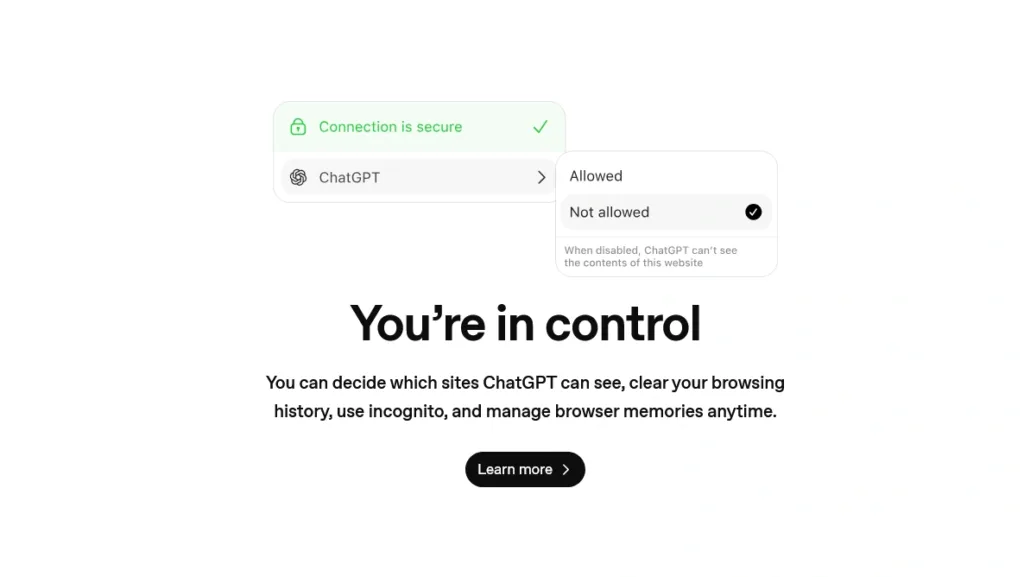
OpenAI does acknowledge the privacy implications. Pranav Vishnu, product lead for Atlas, said during the launch presentation: “Despite all the power and awesome capabilities that you get with sharing your browser with ChatGPT, that also poses an entirely new set of risks.”
The company’s mitigation approach includes limiting Atlas to only operating on your open tabs, preventing it from executing code on your computer or accessing local files. These are reasonable guardrails, but they don’t address the fundamental question of what happens to your browsing data once ChatGPT observes it.
The privacy statement includes the phrase “We take steps to protect your privacy,” which is admirably vague. It’s in the same category as “Security, we’ve heard of it” and “Your call is very important to us” technically a statement, but not a binding commitment to anything specific.
The Security Concerns
Developer Simon Willison, who writes extensively about AI and security, posted his reaction: “The security and privacy risks involved here still feel insurmountably high to me – I certainly won’t be trusting any of these products until a bunch of security researchers have given them a very thorough beating.”
His concern is reasonable. Browser agents have access to everything you do onlinepasswords (if autofilled), financial information, personal communications, work documents, medical records, whatever you browse. Giving an AI system that level of access creates significant attack surface.
What if there’s a prompt injection vulnerability that lets malicious websites manipulate ChatGPT’s behavior? What if the AI misinterprets instructions and takes unwanted actions? What if browsing data used for “model improvement” leaks in training data later?
These are known issues with AI systems that become more consequential when the AI has direct access to your entire browsing session.
Features of ChatGPT Atlas browser
Research workflows: If you’re gathering information across multiple sites and need summarization or synthesis, having ChatGPT analyze content without copying and pasting could save time.
Form assistance: ChatGPT helping fill out complex forms or applications by drawing on your conversation history makes sense for repetitive tasks.
Shopping research: Comparing products across sites while ChatGPT tracks features and prices could streamline purchasing decisions assuming you’re comfortable with it having that much visibility into your shopping behavior.
Accessibility: Voice-driven browsing with AI assistance could benefit users who struggle with traditional interfaces.
The question is whether these benefits outweigh the privacy tradeoffs for enough users to make Atlas successful.
Changing browser habits is difficult, people stick with Chrome, Safari, or Edge because they’re already there and work well enough. Or somewhere in between like Anthropic Claude which introduced Chrome extension with launch of Claude Sonnet 4.5 which is also supported via Claude Haiku 4.5
OpenAI has built a technically functional AI-powered browser that integrates ChatGPT throughout the browsing experience. The agent capabilities are impressive when they work, and the convenience of not switching between browser and AI assistant has clear appeal.
The challenges are significant. Privacy defaults that appear to contradict the release notes don’t inspire confidence. The security implications of giving AI systems full visibility into browsing sessions are substantial. And convincing users to switch browsers even with usage limit incentives is historically difficult.
Whether Atlas gains meaningful traction depends less on technical capabilities and more on whether users trust OpenAI enough to let ChatGPT observe everything they do online. For some users focused on productivity, that tradeoff will make sense. For privacy-conscious users, the current implementation raises more questions than it answers.
Availability: macOS now, Android/iOS/Windows coming soon. Download here
Pricing: Free (agent mode requires Pro/Plus/Business subscription)
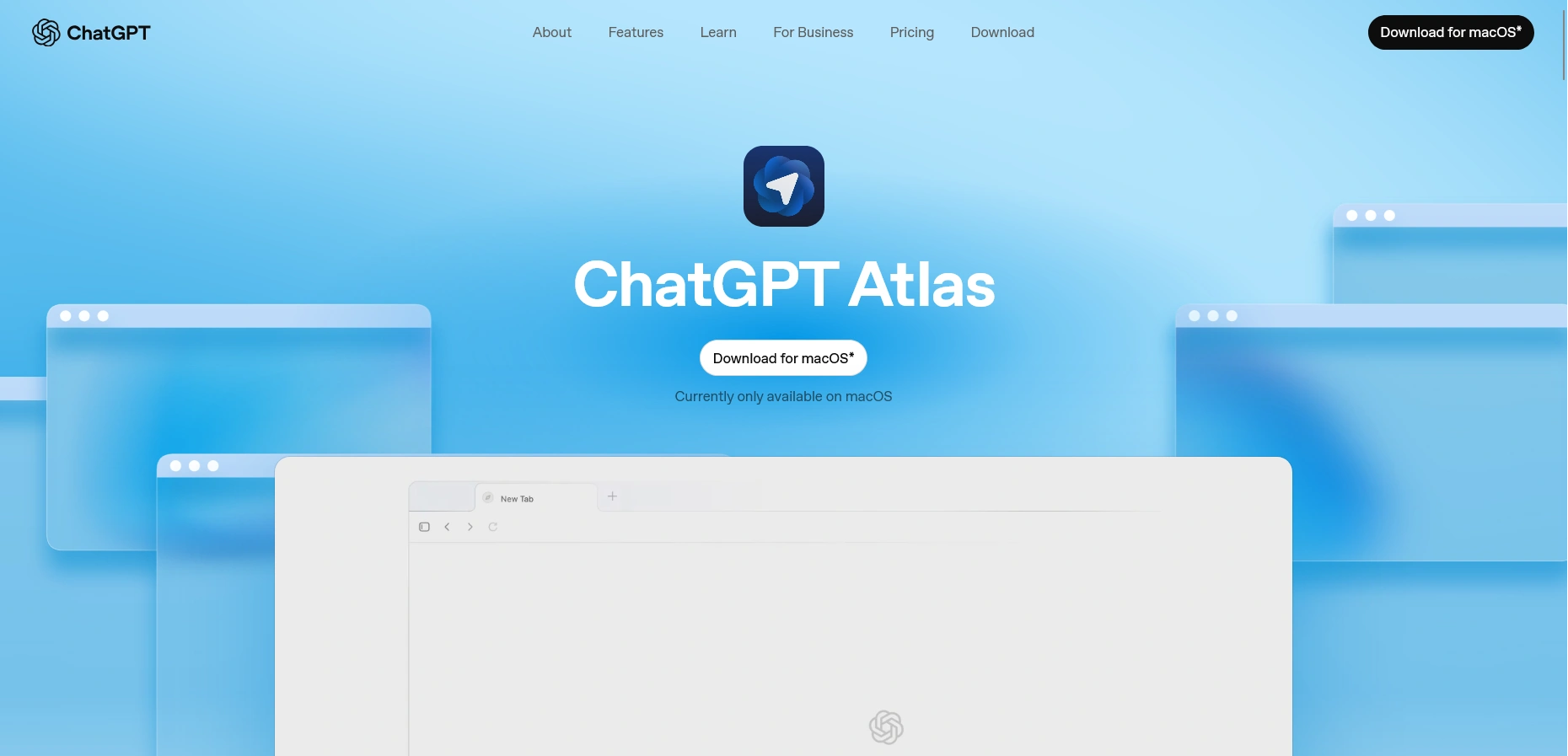
Leave a Reply
You must be logged in to post a comment.